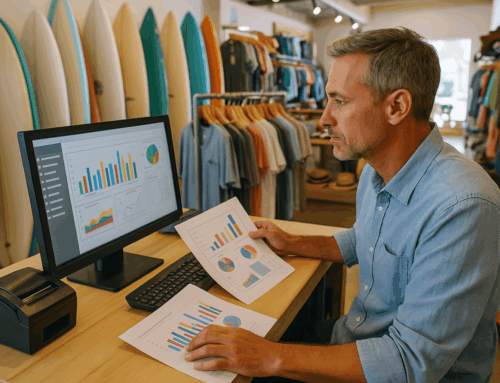It is logical to think that when you purchase a POS Software (aka Point of Sale Software), the price of the software is your true and only cost, granted that the pricing plan is simple, perhaps a one-time payment and no additional monthly or ongoing payments are required. You could be wrong.
SMS service: potential hidden costs and alternatives
If your chosen POS software offers to send SMS messages to your customers, as one of its features, which is very useful in most cases and even necessary for Salon Software users (for appointment reminders) and Restaurant Software users (for announcing a table has become available – to people waiting for a table outside of the restaurant), and then the SMS marketing that POS Software users choose to resort to, you may find yourself using the SMS service feature of this POS Software, heavily.
If the POS Software you chose is using a feature for SMS service, which simply integrates to another company’s SMS service, that means the developers of the POS Software took the easy way out and instead of programming their own device for sending SMS from scratch, they use another company’s service and that automatically means you will pay for every single SMS your POS Software will ever send. And chances are the developer of the POS Software will also get an affiliate commission on every SMS you send, from the 3rd party company that they forced you to use with their POS Software. So everyone wins, but you lose. Why ? Because there are POS Software developers, that program their own SMS features, completely independent form any 3rd party companies and use the Internet and your email account, to send the SMS messages for FREE. So you never pay for any SMS messages that your business sends through your POS Software.
Caller ID feature: compatibility issues and how to avoid them
If your POS Software of choice, offers the Caller ID functionality, which is very useful in Restaurants and Salons or similar establishments where while answering the phone it is of importance to know who you are talking to – if they are an already existing customer in your database (the caller ID info pops up on the window before you pick up – just like your phone’s Caller ID, but to go further it will open the customer records if this is an existing customer). So the idea is that your time typing and clicking on the POS System is reduced dramatically and almost eliminated while you are on the phone and trying to talk coherently to the client and to respectfully not put them on hold because of typing on the keyboard and searching through records.
Caller ID info on a PC is gathered by utilizing the PC’s modem (almost all PCs come with a built-in modem).
The problem that most often arises with POS Software programs that have the Caller ID feature, is that programming this to work with virtually all “regular” PC modems (so it can work with your built-in modem on your PC) is fairly difficult, so many developers quit and take the easy way out, they program a solution for only one brand or type of modems, so then you are left with the burden to supply this modem exactly. Or what is even worse, because even programming the feature to work for one specific modem is difficult enough for some software developers, there are many 3rd party companies that offer Caller ID ready codes that the developers just copy into their programs and the “only” thing these 3rd party companies get for this favor in exchange, is that their solution works for one very proprietary modem only and that modem is only sold by them and it is very expensive (instead of the price of a modem which should be around $20-$30, it has a price of a printer and sells at around $200). Not to mention that these things are big (take up precious desk space) and they are ugly, very, very ugly [but don’t believe us, type “pos system caller id” in Google Images and see for yourselves the nightmare you could be using – all along you have a perfect built-in modem in your own PC, a modem that some POS Software developer couldn’t figure out the integration to].
So if Caller ID is of importance for your POS System, look for the few POS Software “jewels” that work with all standard / built-in PC modems, to get you the Caller ID capability.
Credit card processing: why it always comes at a cost and the benefits of having multiple processor options
Of course by credit card processing on a POS System, with a POS Software, we mean all non-cash payment processing, like Credit, Debit, EBT, Check processing and Gift Card processing. These services of payment processing are rendered by banks or at least mini-banks (special financial institutions) and you will never find FREE payment processing, this service always costs money. It costs money and it is never free, very simply because to swipe a credit card is a service of credit, multiple banking institutions are involved in making it happen (card issuer bank, banking institution of the merchant and the processor bank or entity for the payment to be processed), a lot of technology is involved into making money magically appear in your bank account after you swipe a customer’s card at your POS System or cash register so to speak and last but definitely not least, there are a lot of security concerns and risks, credit card fraud happens all of the time and that costs banks money. So this service has never been free and will never be free, however, there is a lot of competition in this space and having or choosing a POS Software that offers you a choice of more (vs less or just one) processors is better for you, in order to find your best deal. Now you may say, well maybe the POS systems with one processor as a choice, feel they have found the best processor, the cheapest and that is why they do not bother offering other choices, but that is impossible, the way this business works is that no one offers the best rates in every category of business (some are the best for restaurants – which have different rates than businesses like car sales place or something else). It is the industry that you are in, which determines what kind of rates you get for credit card processing (all of that is based on statistics of fraud and volume of sales in your industry). So look for POS Software that offers more, as many as possible choices, for credit card processors.