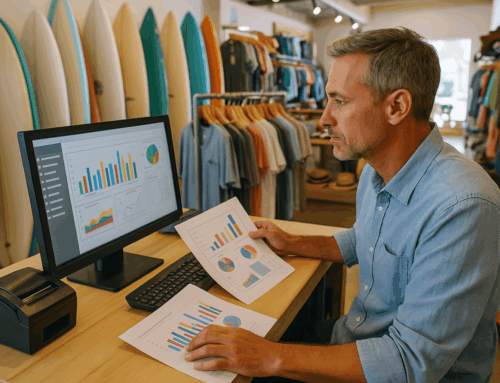Introduction
In today’s fast-paced business environment, having an efficient Point of Sale (POS) system is crucial for success. POS system software not only streamlines transactions but also enhances overall business operations. Whether you run a retail store, a restaurant, or a beauty salon, choosing the right POS system software can significantly impact your efficiency and customer satisfaction. In this article, we’ll delve into what POS system software is, explore its types and features, and provide tips on selecting the best system for your business needs.
What is POS System Software?
POS system software is a combination of hardware and software that manages sales transactions and operations in a business. It typically includes functions like processing payments, tracking inventory, generating sales reports, and managing customer relationships. Modern POS systems go beyond simple cash registers, offering a wide range of features that help businesses operate more efficiently and provide better customer service.
Types of POS System Software
Different businesses have unique needs, and POS system software is tailored to meet these specific requirements. Here are the three main types of POS system software:
General Retail POS Software
Retail POS software is designed to handle the complexities of retail operations. Key features include:
- Inventory Management: Track stock levels in real-time, manage reorders, and prevent stockouts.
- Sales Reporting: Generate detailed sales reports to analyze performance and trends.
- Customer Relationship Management (CRM): Manage customer data, track purchase history, and implement loyalty programs.
Examples of businesses that benefit from retail POS software include clothing stores, electronics shops, and grocery stores.
Restaurant and Bar POS Software
Restaurant and bar POS software is tailored to meet the specific needs of the food and beverage industry. Key features include:
- Order Management: Efficiently handle orders, including dine-in, takeout, and delivery.
- Table Reservations: Manage table bookings and optimize seating arrangements.
- Kitchen Integration: Streamline communication between the front of house and the kitchen.
This type of POS software is ideal for restaurants, bars, cafes, and fast-food outlets.
Beauty Salon and Spa POS Software
Beauty salon and spa POS software is designed to streamline operations in the beauty and wellness industry. Key features include:
- Booking Management: Schedule and manage appointments easily.
- Customer Profiles: Maintain detailed profiles with service history and preferences.
- Loyalty Programs: Implement and manage customer loyalty and rewards programs.
This software is perfect for hair salons, spas, and other personal care businesses.
Key Features to Look for
When choosing POS system software, consider the following essential features to ensure it meets your business needs:
- User-Friendly Interface: Ensure the software is easy to use for both employees and customers.
- Inventory Management: Track stock levels, manage reorders, and prevent inventory shrinkage.
- Sales Reporting and Analytics: Access detailed reports to analyze sales trends and performance.
- Customer Relationship Management (CRM): Manage customer data, track purchase history, and implement loyalty programs.
- Integration: Ensure the software integrates seamlessly with other systems, such as accounting software and e-commerce platforms.
- Security Features: Protect sensitive data with features like data encryption and secure payment processing.
Benefits of Using POS System Software
Implementing POS system software offers numerous benefits, including:
- Improved Efficiency: According to a study published by the Journal of Business Technology Research, businesses using modern POS systems experienced a 30% increase in operational efficiency. The streamlined processes reduced transaction times and enhanced overall workflow.
- Enhanced Customer Experience: The same study reported a 25% increase in customer satisfaction scores, highlighting the impact of faster service and accurate order processing provided by POS systems.
- Better Inventory Control: Effective inventory management was linked to a 20% increase in sales, as businesses were able to maintain optimal stock levels and reduce shortages.
- Informed Decision-Making: The study also found that detailed sales reports and analytics provided by POS systems helped businesses make data-driven decisions, contributing to their success.
- Return on Investment: With a significant ROI realized within the first year, the study emphasizes that the cost savings and increased sales from implementing a POS system make it a worthwhile investment.
Choosing the Right POS Software for Your Business
Selecting the right POS system software involves assessing your business needs and comparing different options. Here are some tips to help you choose the best system:
- Assess Your Needs: Determine the specific features and functionalities your business requires.
- Consider Scalability: Choose a system that can grow with your business.
- Compare Providers: Research and compare different POS system software providers.
- Read Reviews: Look for reviews and testimonials from other businesses in your industry.
- Take Advantage of Trials: Use free trials and demos to test the software before making a decision.
Implementation and Training
Once you’ve chosen a POS system software, proper implementation and training are crucial for a smooth transition:
- Implementation Steps: Plan the implementation process, including hardware setup and software installation.
- Employee Training: Provide comprehensive training to ensure employees are comfortable using the new system.
- Overcoming Challenges: Anticipate and address common challenges, such as resistance to change and technical issues.
Case Studies and Success Stories
Real-world examples can illustrate the impact of POS system software on businesses. Here are a few success stories:
- Retail Store: A clothing store implemented a new POS system and saw a 20% increase in sales due to improved inventory management and customer service.
- Restaurant: A busy restaurant reduced order processing time by 30% and increased table turnover rates with a specialized POS system.
- Beauty Salon: A spa improved customer satisfaction and retention rates by 15% by using a POS system to manage appointments and customer profiles.
Conclusion
Choosing the right POS system software is a critical decision that can significantly impact your business operations and customer satisfaction. By understanding your needs and exploring different options, you can find a system that enhances efficiency and drives growth. If you’re ready to upgrade your POS system, contact us today for a consultation or demo.