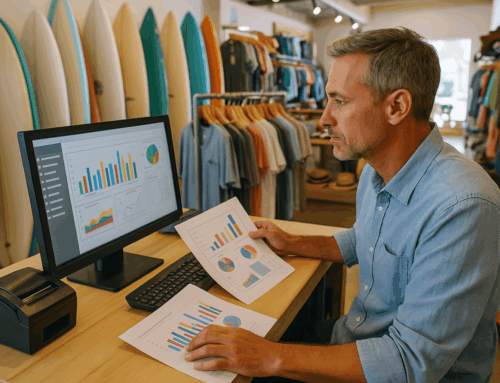Introduction
Chiropractic offices, like any other medical practice, require efficient management systems to handle appointments, patient records, billing, and more. This is where specialized Chiropractic Office Software comes into play. In this guide, we’ll explore the features, benefits, and key considerations when choosing the best software for your chiropractic practice.
Key Features of Chiropractic Office Software
- Appointment Scheduling
- Simplified Booking Process: Chiropractic Office Software makes it easy for patients to book appointments online, reducing the workload for your administrative staff and allowing for a more streamlined process.
- Automated Reminders: Reduce no-shows and last-minute cancellations with automated appointment reminders sent via email or SMS.
- Calendar Integration: Seamlessly integrate with your existing calendar systems, making it easy to manage schedules and avoid double bookings.
- Electronic Health Records (EHR)
- Secure Storage: Ensure that patient records are stored securely, with encryption and access controls to protect sensitive information.
- Easy Access and Update: Quickly access and update patient histories, treatment plans, and notes from any device, ensuring that you always have the most current information at your fingertips.
- Regulatory Compliance: Stay compliant with healthcare regulations like HIPAA by using EHR systems that are designed to meet these standards.
- Billing and Invoicing
- Automated Billing: Generate invoices automatically based on services provided, reducing errors and ensuring that billing is consistent and accurate.
- Insurance Integration: Integrate with insurance providers to streamline the claims process, making it easier to handle payments and reimbursements.
- Transparent Invoicing: Provide patients with clear, detailed invoices that outline the services provided and the costs involved, enhancing transparency and trust.
- Patient Management
- Centralized Database: Keep all patient information in a centralized database, making it easy to access and manage.
- Efficient Check-In and Check-Out: Speed up the check-in and check-out process with digital systems that reduce paperwork and administrative burden.
- Detailed Progress Tracking: Track patient progress over time, allowing you to adjust treatment plans based on detailed records and outcomes.
- Reporting and Analytics
- Practice Performance Insights: Gain insights into the performance of your practice with detailed reports on key metrics like patient visits, treatment outcomes, and financial performance.
- Financial Reporting: Keep track of revenue, expenses, and profitability with financial reports that help you make informed business decisions.
- Patient Visit Trends: Analyze trends in patient visits to identify busy periods, patient preferences, and opportunities for improvement.
- Marketing and Communication Tools
- Patient Engagement: Engage with patients through email and SMS, sending them reminders, updates, and educational content.
- Marketing Tools: Use built-in marketing tools to attract new patients, promote your services, and grow your practice.
- Feedback Collection: Collect feedback from patients to understand their experiences and make improvements to your services.
Benefits of Chiropractic Office Software
- Increased Efficiency
- Streamlined operations reduce administrative workload, allowing your staff to focus on providing excellent patient care.
- Faster access to patient records and appointment schedules means that you can spend more time with patients and less time on paperwork.
- Enhanced communication within the practice ensures that everyone is on the same page and working towards common goals.
- Improved Patient Experience
- Easy booking and payment options make it convenient for patients to schedule and pay for their appointments.
- Personalized treatment plans and progress tracking show patients that you are invested in their care and committed to their well-being.
- Regular reminders and follow-up communications keep patients engaged and informed, leading to higher satisfaction and retention rates.
- Better Financial Management
- Accurate billing and reduced errors help to ensure that your practice gets paid for the services provided, improving cash flow and profitability.
- Efficient handling of insurance claims reduces the time and effort required to process payments, freeing up resources for other tasks.
- Financial insights provide you with the information you need to make informed business decisions and plan for the future.
- Regulatory Compliance
- Ensure adherence to healthcare regulations like HIPAA, protecting patient data and avoiding costly fines and penalties.
- Regular updates to your software help you stay compliant with changing laws and regulations, giving you peace of mind.
- Robust security measures protect patient data from unauthorized access and breaches, building trust with your patients.
External Study: The Benefits of EHR Systems in Chiropractic Practices
According to a study published in the Journal of Chiropractic Medicine, implementing Electronic Health Records (EHR) can significantly boost the efficiency and patient satisfaction of chiropractic practices. The study found that offices using EHR systems experienced a 30% increase in administrative efficiency and a 20% improvement in patient satisfaction compared to those using traditional paper records. This highlights the importance of adopting modern Chiropractic Office Software that includes robust EHR capabilities.
Choosing the Right Chiropractic Office Software
- Identify Your Needs
- Assess the specific requirements of your practice. Do you need robust scheduling tools, comprehensive EHR capabilities, or advanced billing features?
- Prioritize features based on your workflow. Focus on the features that will provide the most benefit to your practice and address your biggest pain points.
- Evaluate Software Options
- Compare different software based on features, pricing, and reviews. Look for software that offers a good balance of functionality and affordability.
- Look for software that offers a free trial or demo. This allows you to test the software and see how well it fits your needs before making a commitment.
- Consider Integration
- Ensure the software integrates seamlessly with your existing systems. This can save you time and effort by eliminating the need to manually transfer data between systems.
- Look for compatibility with popular third-party tools. This can enhance the functionality of your software and provide additional benefits.
- Check Support and Training
- Opt for software that offers comprehensive customer support. Look for options that provide 24/7 support, live chat, and extensive documentation.
- Ensure training resources are available for your team. This can help you get the most out of your software and ensure that your staff is comfortable using it.
- Budget and Cost
- Determine your budget for the software. Consider both the upfront costs and any ongoing subscription fees.
- Consider the cost-benefit ratio and ROI. Look for software that provides a good return on investment by improving efficiency, increasing patient satisfaction, and boosting profitability.
Conclusion
Investing in the right Chiropractic POS Software can transform your practice, making it more efficient, patient-friendly, and financially stable. By understanding your needs and evaluating the options carefully, you can choose software that best fits your practice and helps you deliver exceptional care to your patients.
Call to Action
Explore our Medical Spa Software / POS Software to see how it can enhance your practice’s efficiency and patient satisfaction. Schedule a demo today to experience its features firsthand!