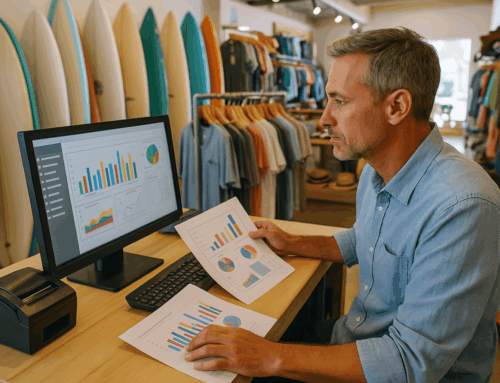In today’s fast-paced retail environment, dollar stores are gaining popularity due to their affordability and variety. To stay competitive and efficient, dollar stores need specialized software solutions that cater to their unique operational needs. Dollar Store Software is designed to enhance efficiency, streamline operations, and improve customer satisfaction. In this article, we will explore what dollar store software is, its benefits, key features, and how it can transform your dollar store business.
What is Dollar Store Software?
Dollar Store Software is a specialized Point of Sale (POS) system tailored specifically for dollar stores. It combines essential retail functions with features unique to the operations of dollar stores, such as handling high-volume transactions, managing diverse inventory, and ensuring quick checkout processes. This software is designed to simplify store management and enhance overall efficiency.
Benefits of Using Dollar Store Software
Efficiency
Dollar store software improves operational efficiency by automating routine tasks such as inventory management, sales tracking, and employee scheduling. This automation reduces the time and effort required for manual processes, allowing staff to focus on customer service and store operations.
For instance, an efficient inventory management system ensures that products are always in stock and reduces the chances of overstocking, which can lead to significant cost savings. Automated reordering based on sales trends and stock levels ensures that popular items are never out of stock, thereby enhancing customer satisfaction.
Customer Experience
A seamless POS system enhances the shopping experience by reducing checkout times and ensuring accurate pricing. Features like quick item lookup and efficient scanning of bulk items contribute to a faster, more pleasant shopping experience, which leads to higher customer satisfaction and repeat business.
Consider the impact of a long checkout line on customer satisfaction. A streamlined POS system can significantly reduce wait times, making the shopping experience more enjoyable. Additionally, features such as digital receipts and loyalty program integration can further enhance the customer experience by offering convenience and rewards.
Cost Savings
Efficient POS software helps dollar stores save money by minimizing errors and reducing operational costs. Features like automatic inventory updates and real-time sales reporting prevent stockouts and overstocks, ensuring that the right products are always available without unnecessary excess inventory.
Moreover, detailed sales reports and analytics can help store owners identify high-performing products and underperforming items. This data-driven approach allows for better inventory management and more informed purchasing decisions, ultimately leading to increased profitability.
Key Features to Look For
Inventory Management
Detailed inventory control is crucial for dollar stores, which often carry a wide range of products. Dollar store software provides real-time inventory updates, automatic stock alerts, and detailed reports, helping store managers maintain optimal stock levels and avoid stockouts.
For example, an inventory management feature can track product quantities in real-time, alerting managers when stock levels are low. This proactive approach ensures that shelves are always stocked with popular items, enhancing customer satisfaction and sales.
Sales Reporting
Real-time sales data and analytics are essential for making informed business decisions. Dollar store software offers comprehensive sales reports that provide insights into sales trends, peak shopping times, and top-selling products, enabling store owners to strategize effectively.
With access to detailed sales reports, store owners can identify peak shopping hours and ensure adequate staffing during busy times. Additionally, understanding sales trends allows for better promotional planning and inventory management, ultimately driving sales and profitability.
Employee Management
Managing staff schedules and performance is simplified with dollar store software. It includes tools for creating employee schedules, tracking sales performance, and setting permissions, ensuring that each employee can perform their duties efficiently.
For instance, employee management features can help store managers create optimized schedules based on peak shopping times, ensuring that there are enough staff members to handle customer traffic. Additionally, tracking employee performance can identify top performers and areas for improvement, fostering a motivated and efficient team.
Customer Loyalty Programs
Dollar store software can include features for creating and managing customer loyalty programs. These programs encourage repeat business by offering rewards and discounts to loyal customers, increasing customer retention and boosting sales.
By implementing a loyalty program, dollar stores can build a loyal customer base that regularly returns for their shopping needs. Features such as personalized discounts and rewards for repeat purchases create a sense of value and appreciation, fostering long-term customer relationships.
Case Studies and Examples
Real-World Examples
Consider a hypothetical dollar store, “Dollar Deals,” which implemented a new POS system tailored for dollar stores. Before the implementation, Dollar Deals faced challenges with inventory management and long checkout times. After adopting dollar store software, they saw a significant reduction in stockouts and a 30% decrease in checkout times. This improvement led to higher customer satisfaction and increased sales.
Another example is “Bargain Bonanza,” a dollar store that used POS software to introduce a customer loyalty program. By tracking customer purchases and offering rewards for repeat business, Bargain Bonanza saw a 20% increase in repeat customers and a notable boost in overall sales.
Choosing the Right Dollar Store Software
Evaluation Criteria
When selecting dollar store software, consider factors such as ease of use, integration capabilities, and customer support. Ensure that the software is user-friendly and can integrate seamlessly with your existing systems. Reliable customer support is also essential for addressing any issues that may arise.
Evaluate the software based on its ability to meet your store’s specific needs. For example, if your dollar store frequently handles bulk items, ensure that the software has features that facilitate quick scanning and checkout of large quantities. Additionally, look for software that offers scalability, allowing your business to grow without outgrowing the POS system.
Comparison
There are various POS software options available for dollar stores. Compare features, pricing, and user reviews to choose the best fit for your business. Look for software that offers comprehensive inventory management, sales reporting, and employee management features.
Consider the long-term benefits and potential ROI of each software option. While some solutions may have a higher initial cost, the efficiency and features they provide can lead to significant cost savings and increased profitability over time.
Implementation Tips
Getting Started
To implement dollar store software, start by evaluating your store’s needs and selecting the right software. Plan the installation and setup process, ensuring that all necessary hardware and software components are in place.
Create a detailed implementation plan that outlines each step of the process, from hardware installation to software configuration. Involve key staff members in the planning process to ensure that everyone is on the same page and prepared for the transition.
Training Staff
Training employees to use the new system effectively is crucial for a smooth transition. Provide comprehensive training sessions and resources to help staff understand the software’s features and functionalities.
Offer hands-on training sessions and create user guides or video tutorials that employees can refer to as they learn the new system. Encourage staff to ask questions and provide feedback to ensure that any issues are addressed promptly.
Continuous Improvement
Optimize the use of the software by regularly reviewing its performance and making necessary adjustments. Stay updated with software upgrades and new features to ensure your dollar store remains efficient and competitive.
Regularly assess the software’s impact on your store’s operations and customer satisfaction. Gather feedback from staff and customers to identify areas for improvement and make data-driven decisions to enhance the overall performance of your dollar store.
Conclusion
Dollar Store Software offers numerous benefits, from improving operational efficiency to enhancing customer satisfaction. By selecting the right software and implementing it effectively, dollar stores can streamline their operations, reduce costs, and provide a better shopping experience for their customers. Explore the possibilities of dollar store software today and take the first step towards transforming your dollar store business.
Call to Action
Ready to boost your dollar store’s efficiency and customer satisfaction? Explore our Dollar Store Software solutions at Alexandria Computers and discover how our specialized POS systems can help your business thrive.