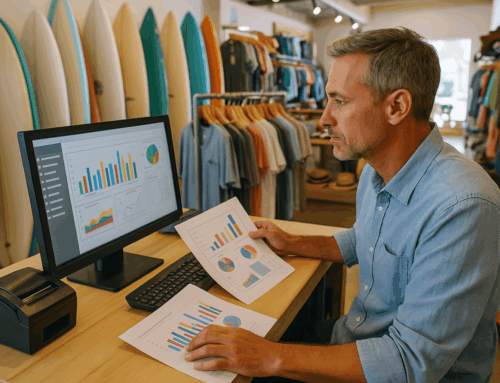A data loss disaster can be a nightmare for any small business, affecting everything from daily operations to customer satisfaction and financial stability. Whether caused by hardware failure, cyberattacks, human error, or natural disasters, the loss of critical data can leave a business struggling to stay afloat. And if the data involved includes financial records, dealing with the IRS becomes an additional challenge.
To help guide you through this difficult time, here are five steps to follow after a data loss disaster, along with important tips on working with the IRS to resolve any tax-related issues.
1. Assess the Extent of the Data Loss
The first step after any data loss incident is to conduct a thorough assessment. Identify which files, databases, or records were affected and try to determine the cause of the loss.
For example, if you’re using a POS system in a retail store, you may discover that sales data from the last few weeks is missing, or that your inventory records are incomplete. In more severe cases, entire systems may be wiped out, making it difficult to operate at all.
Steps to Take:
- Check backups: Determine what data is missing and compare it to your latest available backup.
- Verify operational impact: Identify how the data loss affects your operations (e.g., inability to process transactions, lack of access to customer data, etc.).
- Identify causes: If possible, determine the cause of the loss (e.g., system failure, cyberattack, natural disaster) to prevent further issues.
Example: A local coffee shop experiences a hard drive failure, losing a week’s worth of sales and inventory data. The owner realizes that while transaction details are gone, customer loyalty program data is safe due to cloud backups tied to their POS system.
2. Recover Lost Data Through Backups
If your business follows best practices, there should be regular backups in place. Depending on your backup solution, you may have cloud backups, local storage backups, or external drives that store copies of your data. The key here is to act quickly and recover the most critical files first.
Types of Backup Solutions:
- Cloud backups: These are ideal because they are offsite and less likely to be affected by local disasters. Most modern POS systems offer automated cloud backups.
- External hard drives: These can be useful but must be regularly updated and stored securely.
- Local servers: While effective, local server backups can also be vulnerable to physical damage from fires, floods, or power surges.
In the event that backups are outdated or incomplete, consider reaching out to IT professionals for advanced data recovery solutions. They may be able to retrieve files that are corrupted or restore systems that have been wiped due to ransomware or malware attacks.
Example Recovery Process:
A salon using a POS system suffers a power outage that corrupts its main server, losing booking data. Luckily, the salon’s POS system uses automatic cloud backups that store the last 24 hours of bookings. By working with their IT team, they are able to recover most of the data within a few hours and minimize the impact on their operations.
3. Contact Your Service Providers and IT Team
After recovering as much data as possible, it’s important to notify your service providers, including POS vendors, IT support, and any third-party software companies, to ensure there aren’t any broader system failures. If your business uses a POS software that is integrated with accounting or CRM software, for example, you may need assistance in synchronizing recovered data across these systems.
Things to Communicate to Providers:
- Time and cause of data loss: Be clear about when the data loss occurred and any known causes (e.g., hardware failure, cyberattack).
- What actions you’ve taken: Let them know if you’ve already started restoring data from backups or if you need assistance with more complex recoveries.
- Any additional support needed: If you’re unsure of how to fully restore data, request guidance on system restoration, data syncing, and ensuring no further loss occurs.
4. Document Everything for Legal and IRS Purposes
It’s critical to keep detailed records of the entire recovery process, especially if the lost data includes tax or financial records. The IRS requires businesses to maintain accurate records for tax purposes, and a data loss incident doesn’t absolve you from this obligation.
Important Documentation to Maintain:
- The cause of data loss: Clearly document what caused the loss, such as system failure or a cybersecurity breach.
- Recovery steps taken: Keep a log of actions you’ve taken to restore data, including contacting IT support or service providers.
- Communications with the IRS: If the lost data includes tax information, make sure to document any correspondence with the IRS, especially if you are seeking an extension or requesting copies of previously filed returns.
If you’ve lost key tax records such as sales tax data or payroll information, contact the IRS immediately to inform them of the situation. Failing to notify them could lead to penalties, even if the loss was beyond your control.
5. Dealing with the IRS After Data Loss
Losing financial data that is crucial for tax reporting can be daunting, but it’s important to remember that the IRS offers guidance and support for businesses that suffer data loss. The key is to remain proactive and communicate with the IRS promptly.
Steps to Take:
- Request extensions if needed: If tax filing deadlines are approaching and you’ve lost important records, apply for an extension with the IRS, explaining the reason for the delay. You can also request copies of previously filed tax returns if those records were lost.
- Rebuild lost financial records: Work with your accountant or bookkeeper to reconstruct lost financial records using available data. This may include bank statements, invoices, and any remaining business documentation.
- Amend previous returns if necessary: If data loss results in errors on previously filed tax returns, you may need to amend those returns to ensure accuracy.
Example:
A boutique shop loses all payroll data in a system crash, making it impossible to file payroll taxes. The business owner contacts the IRS and requests an extension to file while working with an accountant to reconstruct payroll records using bank statements and pay stubs.
Preventing Future Data Loss
While recovering from a data loss disaster is a top priority, it’s equally important to put measures in place to prevent future incidents. Here are some best practices:
- Implement automated cloud backups: Cloud backups are generally more reliable because they are stored offsite and can be accessed from anywhere. Many modern POS systems offer automatic backup solutions to reduce the risk of data loss.
- Regularly audit your backup systems: Ensure that backups are updated regularly and that you have multiple backup locations (both local and offsite) to protect against unexpected disasters.
- Cybersecurity training for employees: Educate your team on safe data handling practices to avoid human error or phishing attacks that can lead to data breaches.
Example:
A small pet store owner learned the hard way after a ransomware attack wiped out their financial records. They now use a cloud-based POS system with automatic daily backups and provide regular cybersecurity training for employees, drastically reducing the chances of future data loss.
According to the Small Business Data Loss: Impacts and Effective Recovery Strategies published by the National Cyber Security Alliance (NCSA), 60% of small businesses that experience significant data loss close within six months. The study highlights that businesses that implement cloud-based backups can reduce their recovery time by up to 80%, underscoring the importance of having a disaster recovery plan in place. Additionally, the report emphasizes that human error is the leading cause of data loss, accounting for 45% of incidents, further supporting the need for employee training and robust cybersecurity measures.
By following these five steps, small business owners can successfully navigate the aftermath of a data loss disaster, minimize damage, and ensure compliance with IRS regulations. The best defense, however, is prevention—so take proactive steps to protect your data and your business.