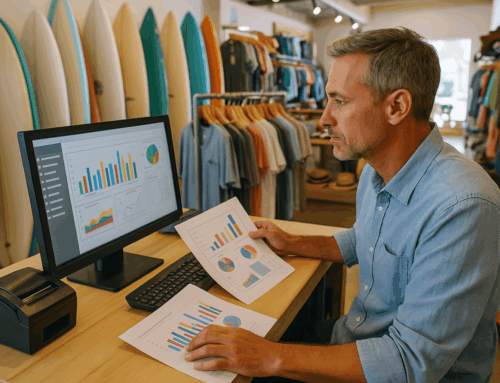Are you considering a Clover POS system for your business or seeking answers to questions about an existing Clover setup? This guide brings together a comprehensive list of frequently asked questions, combining information from both the UK and US Clover FAQ pages. With expanded answers, practical examples, and actionable advice, this article is designed to be your one-stop resource for all things Clover POS.
Getting Started with Clover POS
What card machines and point-of-sale devices does Clover offer?
Clover offers a versatile range of devices, including:
- Clover Station: A robust countertop solution ideal for high-traffic businesses.
- Clover Mini: A compact, space-saving device with advanced features like inventory management.
- Clover Flex: A portable, battery-powered POS device perfect for businesses on the go.
- Clover Go: A simple, lightweight card reader for mobile payments.
These devices cater to various industries, including retail, restaurants, and beauty salons.
How long does it take to open a new Clover account?
Most Clover accounts can be set up within a few business days. The speed depends on how quickly required documents, such as identification and bank details, are submitted and verified.
Why does Clover require reference checks for businesses?
Reference checks help Clover ensure compliance with payment processing regulations. This step verifies the legitimacy and financial stability of your business, protecting both your operations and customer transactions.
Does Clover perform credit checks on businesses?
Yes, credit checks may be conducted to assess your business’s financial health and eligibility for specific hardware or services. This process ensures responsible lending and payment processing.
What are Clover’s fees for accepting payments?
Clover’s pricing varies based on the plan and device. Transaction fees are transparent, with additional options for subscription-based features. Be sure to review their pricing structure to choose the best option for your business.
Here is a detailed article that lists the most common fee structures for processing with Clover :
Transaction Fees for the Clover POS System
Managing Your Clover Account
How can I view my transaction statements?
Transaction statements can be accessed through your Clover dashboard. The platform provides detailed summaries and sales reports to help you monitor business performance.
Where can I find my Merchant Account number?
Your Merchant Account number is provided in your welcome email and is also visible on monthly statements. For assistance, contact Clover support.
How do I update my business information?
To update details such as your business address, contact information, or bank account, log in to your Clover account and navigate to the settings menu. Some changes may require verification to ensure security.
How do I change my business return policy?
You can update your business return policy through the Clover dashboard. Navigate to the “Settings” section, locate “Policies,” and edit the return policy field. Ensure your new policy complies with local regulations and communicate changes to your customers.
How do I change my business refund policy?
To modify your refund policy, log into your Clover dashboard and go to the “Settings” menu. Update the policy under the relevant section and confirm changes. Make sure staff are informed of the updated policy to maintain consistency in customer interactions.
How do I change my business terms and conditions?
Log into your Clover dashboard, access “Business Details,” and update the terms and conditions section. Once saved, the changes will reflect on customer-facing documents or receipts where applicable.
How do I change my business privacy policy?
To update your privacy policy, navigate to the “Settings” section of your Clover dashboard. Edit the text under the “Privacy Policy” section and save your changes. Ensure that the updated policy is compliant with data protection laws.
Choosing the Right Clover System
What’s the difference between Clover Flex and Clover Mini?
- Clover Flex: A portable device designed for mobility, featuring a built-in receipt printer and barcode scanner.
- Clover Mini: A stationary countertop solution with a smaller footprint, ideal for businesses needing advanced features like employee management and inventory tracking.
Does Clover still sell the Clover Mobile or Clover Go dongle?
Clover Mobile has been discontinued and replaced by more advanced models like Clover Flex. The Clover Go dongle remains available for businesses needing a basic mobile payment solution.
What accessories can I use with Clover?
Clover supports a wide range of accessories, including:
- Receipt printers
- Barcode scanners
- Cash drawers
- Kitchen display systems (for restaurants)
These accessories enhance functionality and streamline operations.
Expanding Your Clover System
How do I add new devices or accessories to my Clover system?
To expand your Clover system, order additional devices or accessories through Clover’s website. Once delivered, follow the setup instructions to integrate them with your system.
Where can I buy receipt paper for Clover devices?
Receipt paper compatible with Clover devices can be purchased directly from Clover or authorized office supply retailers. Always ensure you’re buying the correct size for your specific device.
I bought a business with an existing Clover system. How do I take ownership?
If you’ve acquired a business that uses Clover, contact Clover support to transfer ownership of the account. This process ensures that all account details are updated and payments are directed to your business.
Clover’s Policies and Support
What is Clover’s return policy? Are there termination fees?
Clover allows device returns within a specified period, provided the equipment is in good condition. Termination fees may apply depending on the terms of your contract, so it’s important to review your service agreement.
How fast can I receive payments with Clover?
Payments are typically deposited into your bank account within 1–2 business days. Faster payout options may be available depending on your payment plan.
Can I take credit card payments without a Clover device?
Yes, Clover offers a virtual terminal service that allows you to process payments online or via phone without requiring physical hardware.
Troubleshooting and Support
How do I resolve connectivity issues with Clover devices?
- Ensure your Wi-Fi or network connection is stable.
- Restart your Clover device to refresh its settings.
- Contact Clover support if the issue persists.
What should I do if my Clover device stops working?
- Check for software updates and install them if available.
- Restart the device.
- Contact Clover’s technical support team for further assistance if the problem continues.
Why FAQs Matter for Business Owners
Understanding your POS system is critical for streamlining operations and enhancing customer satisfaction. Clover offers robust solutions, but every business has unique needs. If you’re exploring other options, consider Alexandria Computers POS Software, which provides tailored solutions for general retail, restaurants, and beauty salons.
Conclusion
This guide to Clover POS FAQs is designed to help business owners make informed decisions. Whether you’re starting fresh or troubleshooting an existing system, having the right information is invaluable. If you’re looking for a customizable POS solution, explore our tailored software options for retail, restaurant, and salon businesses.