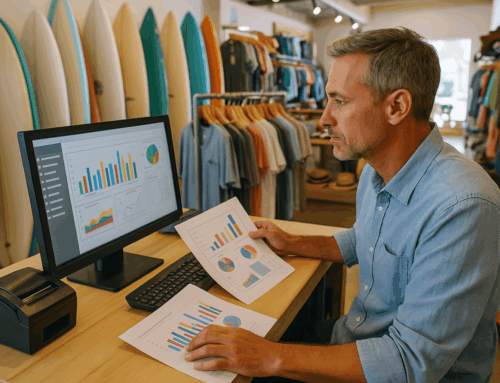When selecting the ideal POS (Point of Sale) system for your business, having access to a thorough FAQ can make all the difference. Lightspeed POS is a popular solution across various industries, providing features that cater to retail, restaurants, and other enterprises. This article provides an exhaustive list of frequently asked questions (FAQs) about Lightspeed POS, directly addressing every query from the official FAQ page. This guide ensures that no question is left unanswered, making it a comprehensive resource for businesses considering Lightspeed POS.
Introduction
Lightspeed POS has become a cornerstone solution for businesses aiming to streamline operations and improve customer satisfaction. However, the range of features and options can be overwhelming without clear guidance. That’s why we’ve compiled this detailed FAQ guide—to ensure you have all the answers you need in one place. Whether you’re exploring Lightspeed POS or evaluating your options, this resource will help you make an informed decision.
Lightspeed POS FAQ: Full List with Detailed Answers
Below, you’ll find every FAQ from Lightspeed’s official page, along with expanded insights and additional context where applicable.
Account & Billing
- How much does Lightspeed Retail cost? Lightspeed Retail offers tiered pricing plans, which can range from basic packages for smaller businesses to advanced solutions for larger enterprises. Pricing typically depends on factors like the number of registers, additional features (like analytics or eCommerce integrations), and payment processing needs. Contact Lightspeed sales for a tailored quote based on your business requirements.
- How does billing work? Billing is conducted monthly or annually, with annual plans often offering a discount. Payment details are provided in the BackOffice, where you can view current and past invoices. Ensure that your payment method is up to date to avoid service interruptions.
- What types of payments are accepted? Lightspeed accepts major credit cards (Visa, Mastercard, American Express) for subscription payments. Some plans may also allow bank transfers. To change or update your payment method, navigate to the billing section of your BackOffice.
- Where can I see which plan I have? Log in to your BackOffice account and visit the Account Settings section. This will provide details of your current subscription plan, including features and renewal dates.
- Where can I view my billing statements? Billing statements are accessible under the Billing section in BackOffice. Each statement includes itemized details of your charges, such as subscription fees, hardware purchases, and any additional services.
- Can I update billing information and account settings from the Retail POS (S-Series) app? No, billing and account updates must be managed through the BackOffice. If you’re using the app and need to make changes, log in to BackOffice via a web browser.
- What should I do if my Lightspeed Retail account payment is declined? Start by verifying your payment details in BackOffice. Ensure the payment method is valid and has sufficient funds. If the issue persists, contact your financial institution to check for declined transactions or fraud prevention measures.
- I’m selling my business and the new owner wants to use Lightspeed Retail. Can I transfer my account to him/her? Yes, Lightspeed allows account transfers. This process typically involves providing the new owner’s details and transferring any agreements tied to the account. Contact Lightspeed support to initiate the transfer.
- Why is my account past due? Accounts usually become past due due to failed payments. Double-check the payment method in BackOffice and ensure it is updated. If additional fees are preventing the payment from processing, address these immediately to avoid service interruptions.
- Are seasonal businesses supported? Yes, Lightspeed offers flexibility for seasonal businesses, such as the ability to scale down during off-peak periods. Contact their sales team to discuss customized plans that align with your business’s operational schedule.
- How do I cancel my Lightspeed Retail account? To cancel your account, you must contact Lightspeed support directly. Be prepared to discuss any remaining contract terms or cancellation fees. Backup your data before finalizing the cancellation.
- How do I reopen my canceled Lightspeed Retail account? Reopening a canceled account involves contacting Lightspeed support. Reactivation fees may apply, and you might need to reconfigure certain settings if they were removed during the cancellation.
- How can I change my BackOffice password? Password changes are done in the Account Settings section of BackOffice. For enhanced security, Lightspeed recommends using a strong password and enabling two-factor authentication if available.
- How do I activate or deactivate a register? To manage your registers, navigate to the Registers section in BackOffice. Here, you can activate new registers or deactivate those no longer in use. Deactivation may require confirmation to ensure no active transactions are affected.
Support
- Is technical support available? Yes, Lightspeed offers 24/7 technical support through various channels, including phone, email, and live chat. For urgent issues, phone support is the fastest way to get assistance.
- Where can I get help if I have an issue? Resources for help include the Lightspeed Help Center, community forums, and direct support through your BackOffice. Lightspeed also offers video tutorials and webinars for common issues.
- What is a Location Code and where do I find mine? A Location Code is a unique identifier for your Lightspeed account. You can find it in BackOffice under the Account Settings or Locations section. It is required for setup and troubleshooting.
- Do you offer hardware setup help? Yes, Lightspeed provides detailed setup guides for all compatible hardware. Additionally, their support team can assist you with installation and troubleshooting.
- What hardware is compatible with Lightspeed Retail? Lightspeed supports various hardware devices, including Star Micronics receipt printers, Honeywell barcode scanners, and cash drawers from APG. Check Lightspeed’s compatibility list for specific models.
- What kind of device do I need to run Lightspeed Retail? Lightspeed Retail works on iPads and certain Android devices. Ensure your device meets the minimum requirements outlined in Lightspeed’s documentation.
- How do I process credit cards? Credit card processing requires Lightspeed Payments or a third-party processor like Stripe or Square. Setup involves linking your processor account to BackOffice and configuring your hardware.
- Do I need internet to run Lightspeed Retail? Yes, an internet connection is necessary for most features. However, Lightspeed offers an offline mode for basic sales processing when connectivity is unavailable.
- How can I find out if there is an issue with BackOffice or credit card processing? Visit the Lightspeed status page for updates on system outages or maintenance. Subscribe to email alerts to stay informed about service disruptions.
Miscellaneous
- Is Lightspeed Retail available internationally? Yes, Lightspeed operates in multiple countries, including the US, Canada, the UK, and Australia. Regional features and support may vary.
- Can I return hardware I purchased from Lightspeed Retail? Hardware returns are subject to Lightspeed’s return policy. Typically, you must initiate the return within 30 days of purchase and ensure the hardware is in its original condition.
- What kind of integrations does Lightspeed Retail offer? Lightspeed integrates with applications like QuickBooks, Mailchimp, and Shopify. These integrations can streamline accounting, marketing, and eCommerce operations.
ShopKeep Payments by Lightspeed
- What is ShopKeep Payments by Lightspeed? ShopKeep Payments is Lightspeed’s in-house payment processing system, designed for seamless integration with its POS software.
- How do I sign up for ShopKeep Payments by Lightspeed? Sign up through BackOffice or by contacting Lightspeed support. Approval typically involves providing business and banking information.
- What are the rates and fees for ShopKeep Payments by Lightspeed? Rates depend on your plan and transaction volume. Flat-rate and interchange-plus pricing options are available. Contact Lightspeed for specific details.
- How do I set up ShopKeep Payments by Lightspeed on my register? Setup involves linking your register to ShopKeep Payments in BackOffice and configuring your card reader.
- How do I view my ShopKeep Payments by Lightspeed deposits? Deposit information is available in BackOffice under the Payments section. It includes transaction breakdowns and deposit schedules.
- How do I handle chargebacks with ShopKeep Payments by Lightspeed? Lightspeed provides tools for managing chargebacks, including submitting evidence and disputing claims directly through BackOffice.
Advanced Topics & Integrations
- How do I set up QuickBooks integration? QuickBooks integration is configured in BackOffice. Follow Lightspeed’s step-by-step guide to sync your accounts and track sales.
- How do I use the API for custom integrations? Lightspeed offers a developer API for creating custom integrations. Access the API documentation through Lightspeed’s developer portal.
Conclusion
This guide comprehensively covers all FAQs related to Lightspeed POS, ensuring every query is addressed in detail. Whether you’re a current user or considering Lightspeed for your business, this resource serves as a complete reference. For further inquiries, refer to Lightspeed’s official documentation or contact their support team.