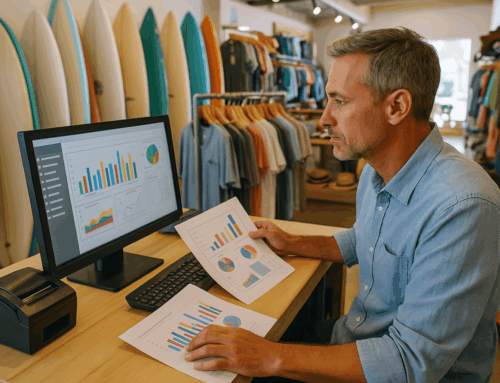Introduction
In the ever-evolving world of small business management, efficiency and customer satisfaction are paramount. As the backbone of daily operations, a Point of Sale (POS) system plays a crucial role in streamlining sales processes, managing inventory, tracking customer interactions, and generating insightful reports. However, for many small businesses, budget constraints make it challenging to invest in premium POS solutions. This is where free POS software becomes invaluable.
In 2024, the market for free POS systems is more competitive than ever, with several high-quality options available that cater specifically to the needs of small businesses. These systems provide essential features without the hefty price tag, allowing businesses to operate smoothly while keeping costs down. In this article, we’ll explore the 5 Best Free POS Software for small businesses in 2024, helping you find the ideal solution for your business.
Criteria for Selection
Selecting the best POS software isn’t just about finding a system that works—it’s about finding the one that works best for your specific business needs. Here’s how we evaluated the top contenders:
- Ease of Use: Small business owners and their staff need a system that’s intuitive and easy to navigate. Complicated interfaces can lead to errors, inefficiencies, and frustration, particularly in fast-paced environments like retail or restaurants.
- Essential Features: Even free software should cover the basics. Inventory management, sales reporting, customer management, and multi-payment method support are non-negotiables. We looked for software that offers these features without requiring costly upgrades.
- Scalability: As your business grows, your POS system should grow with you. We prioritized software that offers paid upgrades or additional features, allowing businesses to scale their operations without having to switch to a new system entirely.
- Customer Support: Reliable customer support is vital, especially for small businesses that might not have in-house technical expertise. We considered the availability and quality of support provided, even in the free versions.
Detailed Reviews
1. Square POS
Overview: Square POS is a leader in the POS industry, particularly popular among small businesses due to its comprehensive feature set and user-friendly interface. It’s a versatile system suitable for a wide range of industries, from retail to food services.
Key Features:
- Free Card Reader: Square provides a free card reader for in-person payments, making it easy for businesses to start accepting credit and debit cards.
- Inventory Management: Keep track of stock levels, set alerts for low inventory, and manage your catalog efficiently.
- Sales Reporting and Analytics: Access detailed reports that help you understand sales trends and make informed business decisions.
- Customer Directory: Build a customer database with purchase history, allowing for personalized marketing and loyalty programs.
- Integration: Square POS integrates with various other platforms and tools, including e-commerce sites, accounting software, and payment gateways.
Pros:
- No Monthly Fees: The free version offers a robust set of features without any recurring costs.
- Ease of Use: The system is designed with simplicity in mind, making it easy for anyone to set up and use.
- Extensive Features: Even the free version includes a wide range of tools that are typically reserved for paid software.
Cons:
- Transaction Fees: While there are no monthly fees, Square charges transaction fees on every payment processed.
- Limited Advanced Features: Some advanced functionalities, like custom reports or payroll management, require a paid upgrade.
Best For: Retail stores, food trucks, cafes, and other small businesses looking for a reliable and easy-to-use POS system that covers all the basics.
How to Get Started: To start using Square POS, simply sign up on their website, order your free card reader, and download the Square POS app. The setup process is straightforward, and you can start accepting payments within minutes.
2. Vend by Lightspeed (Free Version)
Overview: Vend by Lightspeed is a well-known POS solution that offers a free version tailored for small businesses. It’s particularly strong in retail environments, providing a cloud-based system that supports both in-store and online sales.
Key Features:
- Basic Inventory Management: Track stock levels, receive low-stock alerts, and manage your inventory across multiple locations.
- Real-Time Sales Reporting: Get insights into your sales performance with real-time data that helps you make informed decisions.
- Customer Management Tools: Store customer information and purchase history to enhance your marketing efforts.
- E-commerce Integration: Seamlessly integrate with various e-commerce platforms, making it easier to manage both online and offline sales from a single dashboard.
Pros:
- User-Friendly Interface: Vend is designed to be intuitive, with a minimal learning curve, making it accessible to all users.
- Cloud-Based Access: Manage your business from any device with internet access, ensuring flexibility and convenience.
- Scalability: As your business grows, Vend offers paid plans with additional features and capabilities.
Cons:
- Limited in Free Version: The free version is restricted to 1 register and 10 products, which may be insufficient for larger businesses.
- Advanced Features Locked: To access more advanced features, such as detailed analytics or loyalty programs, you’ll need to upgrade to a paid plan.
Best For: Small retail businesses that need a straightforward POS system with basic inventory and sales tracking capabilities.
How to Get Started: Visit the Vend by Lightspeed website to sign up for the free version. The system is cloud-based, so you can start managing your store’s sales and inventory directly from your browser.
3. Loyverse POS
Overview: Loyverse POS is a powerful, free, cloud-based POS software designed for both retail and restaurant businesses. Its rich feature set makes it one of the best free POS systems available in 2024, particularly for businesses that need robust inventory management and customer loyalty features.
Key Features:
- Inventory Management: Track stock levels, set low-stock alerts, and manage suppliers all from a single dashboard.
- Sales Analytics and Reporting: Access detailed reports on sales, helping you identify trends and optimize your operations.
- Employee Management: Manage employee access and track performance with sales data linked to individual staff members.
- Customer Loyalty Program: Reward repeat customers with a built-in loyalty program that tracks points and rewards.
- Kitchen Display System: For restaurants, Loyverse offers a kitchen display system that streamlines order management.
Pros:
- Completely Free: Loyverse offers a generous free version with no hidden costs, making it ideal for budget-conscious businesses.
- Comprehensive Feature Set: Even the free version includes advanced features like loyalty programs and employee management.
- Mobile App Availability: Loyverse POS is available as a mobile app for both iOS and Android, allowing for on-the-go management.
Cons:
- Paid Add-Ons for Advanced Features: While the free version is robust, some advanced features, like employee management, require paid add-ons.
- Limited Customer Support: Support options in the free version are limited, which could be a challenge for less tech-savvy users.
Best For: Small retail shops, cafes, and restaurants looking for a free POS system with strong inventory and customer management features.
How to Get Started: To begin using Loyverse POS, download the app from the App Store or Google Play, sign up for a free account, and start setting up your inventory and customer profiles. The setup process is intuitive, allowing you to quickly get your business up and running.
4. eHopper
Overview: eHopper is a versatile, free POS system that caters to small businesses in retail, food service, and hospitality. It provides a good balance of essential features and ease of use, making it a strong contender for businesses with diverse needs.
Key Features:
- Multi-Register Support: Operate multiple registers within a single location, making it ideal for businesses with high traffic.
- Inventory Management: Manage stock levels, set reorder points, and track inventory across multiple locations.
- Employee Management: Assign permissions, track hours, and manage payroll with integrated employee management tools.
- Payment Processing: eHopper integrates with various payment processors, allowing for seamless transactions.
- Real-Time Reporting: Access real-time data on sales, inventory, and employee performance, helping you make informed decisions.
Pros:
- Free Plan Supports Up to 1,000 Products: Manage a substantial inventory even in the free version, making it suitable for growing businesses.
- Multilingual Support: eHopper offers support in multiple languages, catering to diverse customer bases.
- Cross-Device Compatibility: eHopper works on various devices, including tablets, PCs, and smartphones, ensuring flexibility.
Cons:
- Limited Customer Support in Free Version: Like many free POS systems, eHopper’s customer support is limited unless you upgrade to a paid plan.
- Additional Features Require Subscription: While the free version is robust, some advanced features and integrations are locked behind a paywall.
Best For: Retail stores, small restaurants, and cafes looking for a versatile POS system that can grow with their business.
How to Get Started: To get started with eHopper, sign up on their website, download the software to your preferred device, and begin setting up your inventory and employee profiles. The platform offers a straightforward setup process, making it easy to start using the software immediately.
5. Imonggo POS
Overview: Imonggo POS is a simple, web-based POS software that offers a free version ideal for small businesses with basic needs. It’s designed to be easy to use and can be accessed from any device with an internet connection, making it a convenient choice for business