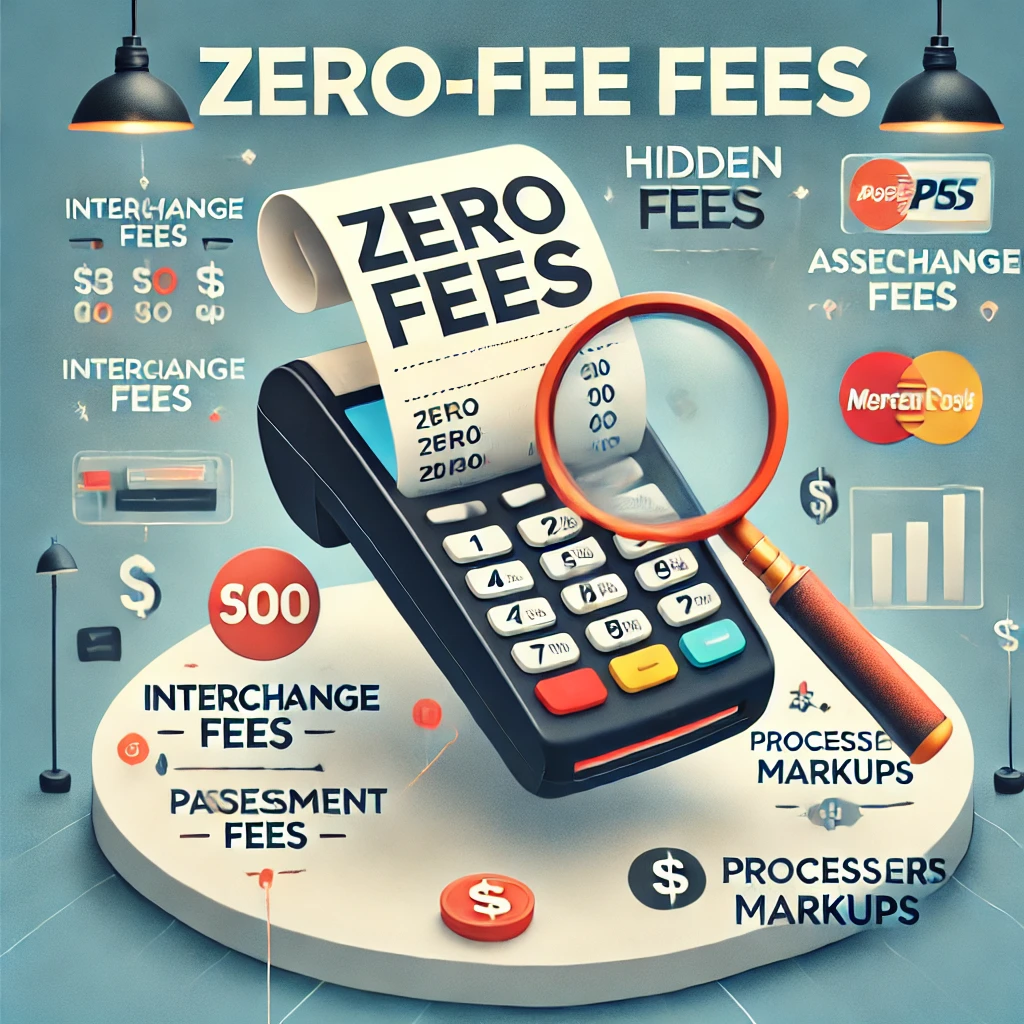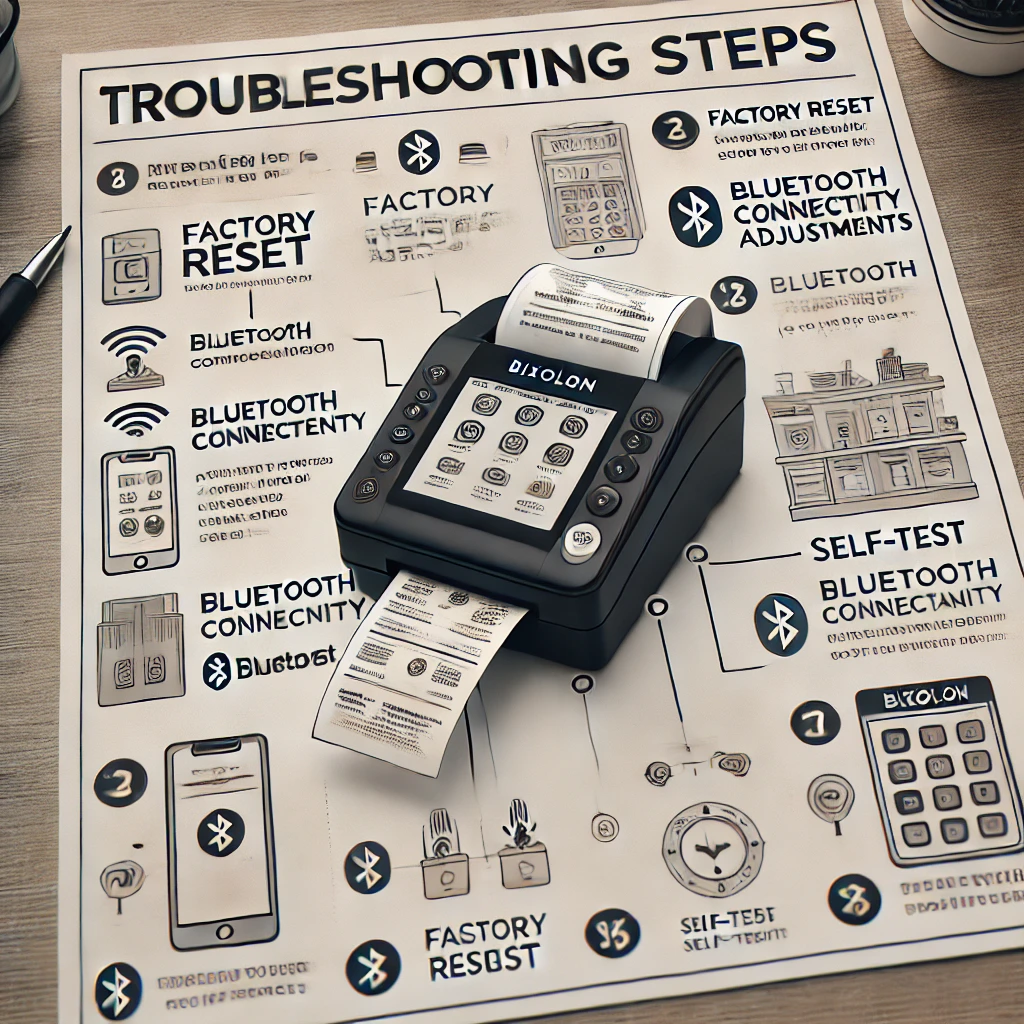Comprehensive Ingenico Terminal Troubleshooting and Tips: A Guide for Popular Models
Ingenico terminals are a cornerstone for businesses in retail, hospitality, and other industries where secure and efficient transactions are essential. These devices are designed for reliability, but like any technology, they can occasionally face issues that disrupt operations. This guide provides a comprehensive look at troubleshooting and optimizing popular Ingenico models, including the iCT220, iCT250, Desk 5000, and Move 5000. Beyond just resolving issues, we’ll also explore how the integration of POS software can enhance the functionality and ease of use of these terminals. Whether you're a small business owner or a tech-savvy manager, this guide will equip you with the tools to keep your terminals running smoothly. Understanding Ingenico Terminals and Common Issues Ingenico terminals are built with features to accommodate various transaction types, from EMV chip cards to contactless payments. However, problems can arise, such as connectivity issues, paper jams, or challenges with administrative settings. Here’s a breakdown of some common problems and how to resolve them effectively: 1. Rebooting Your Ingenico Terminal A reboot is the first line of defense when facing [...]