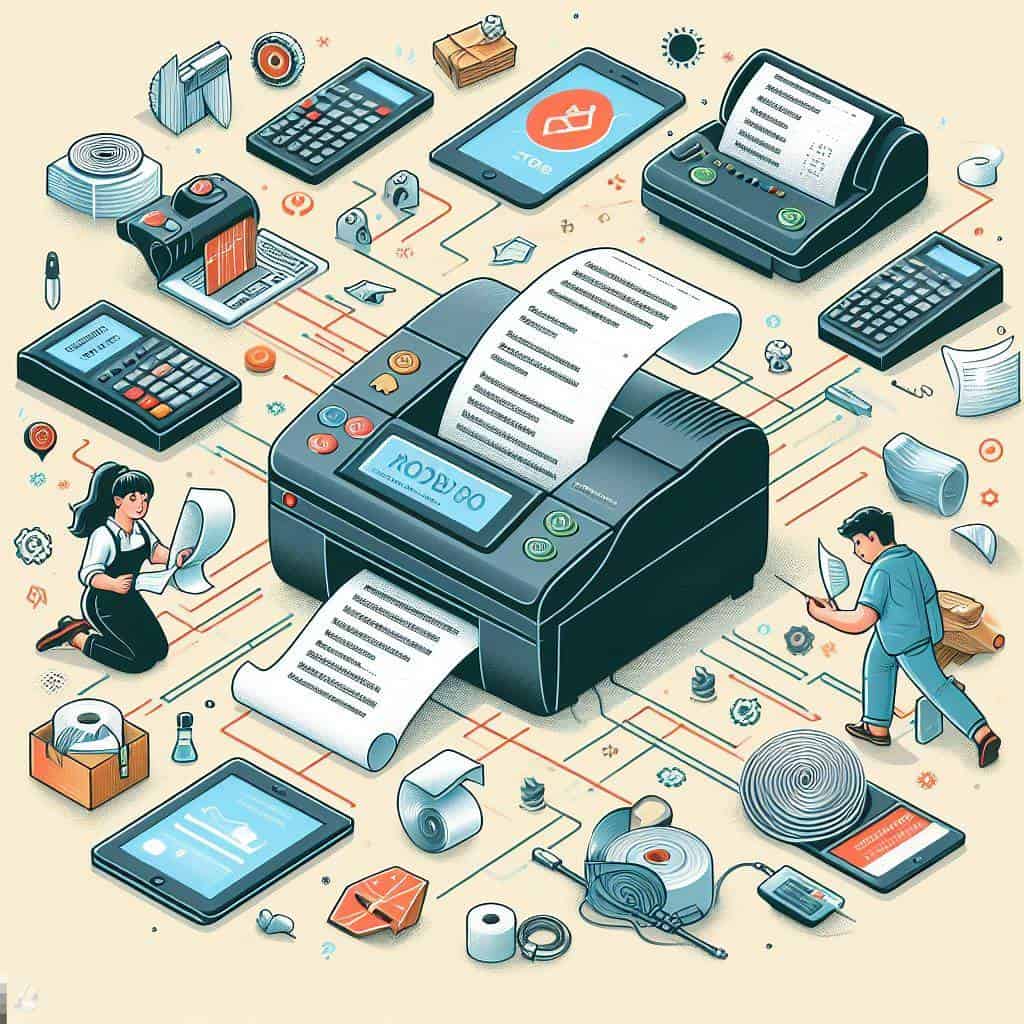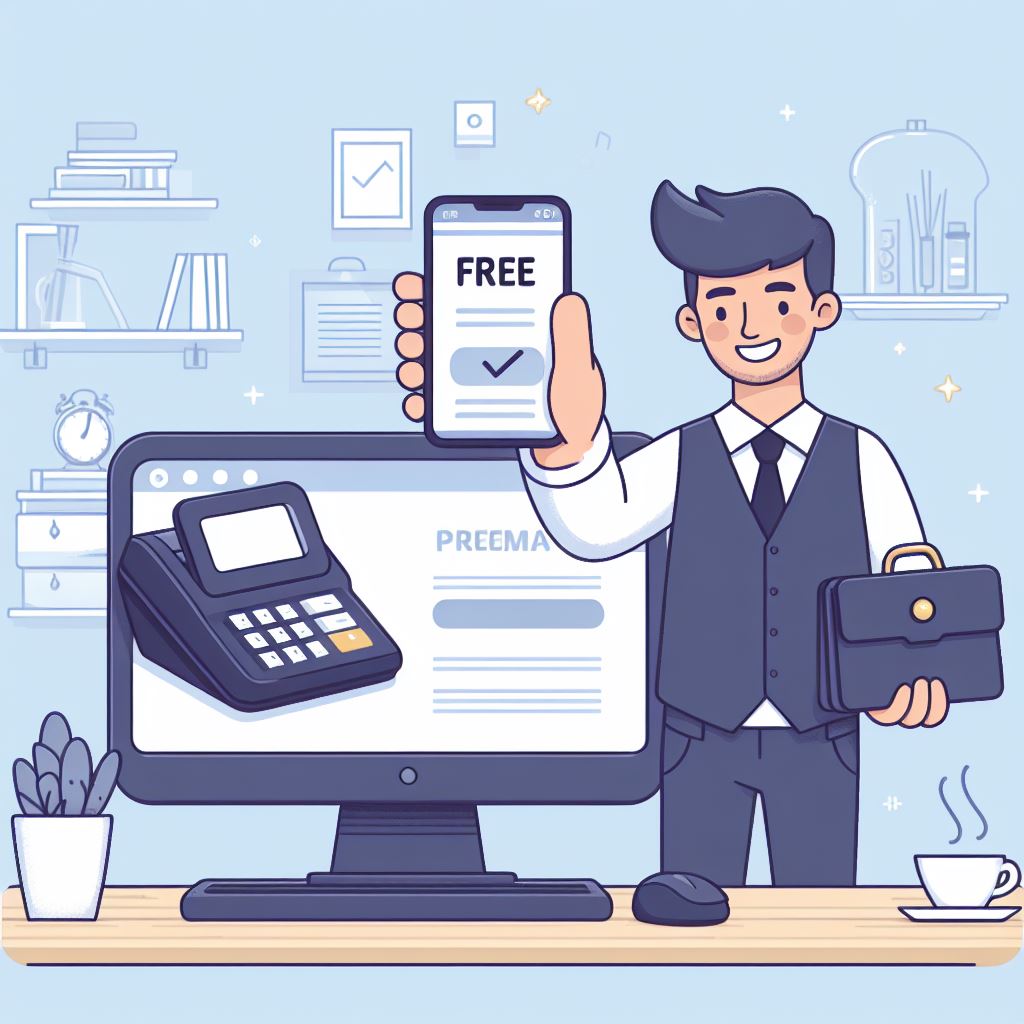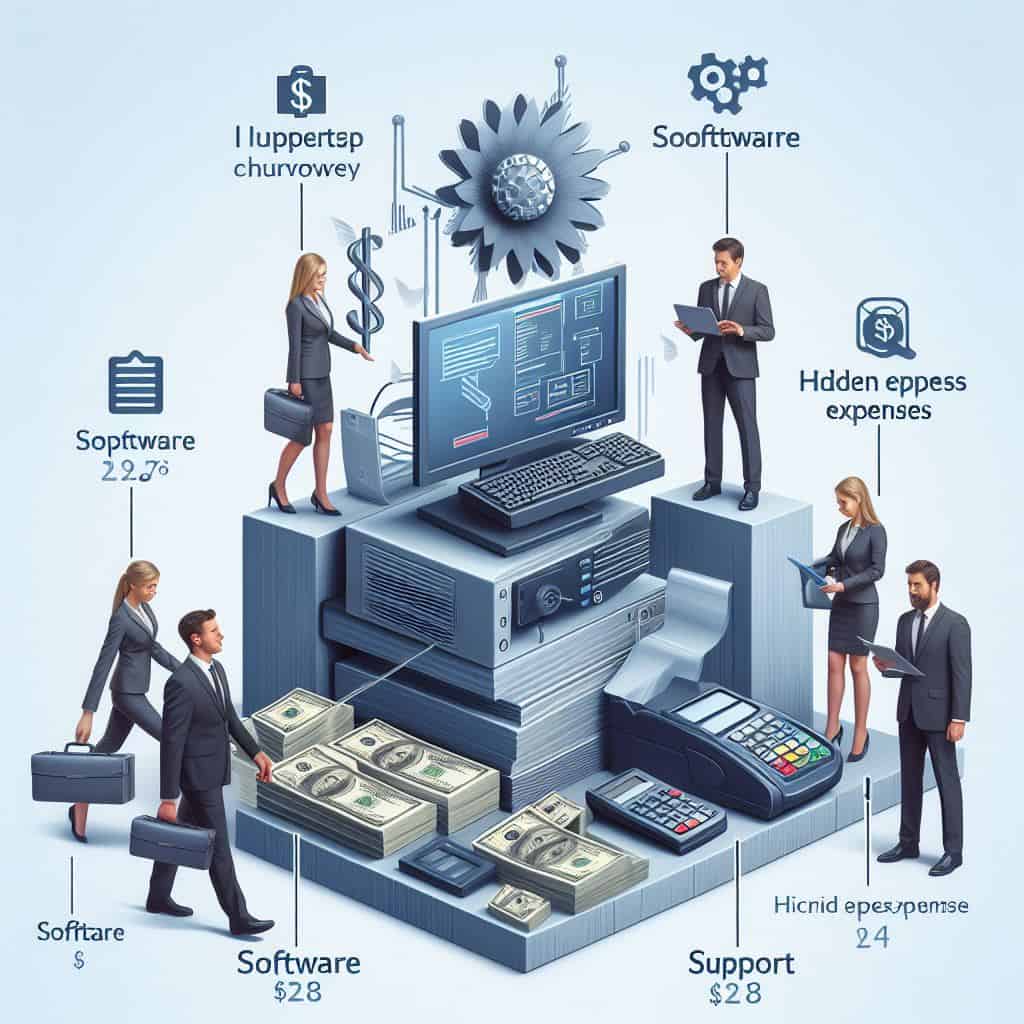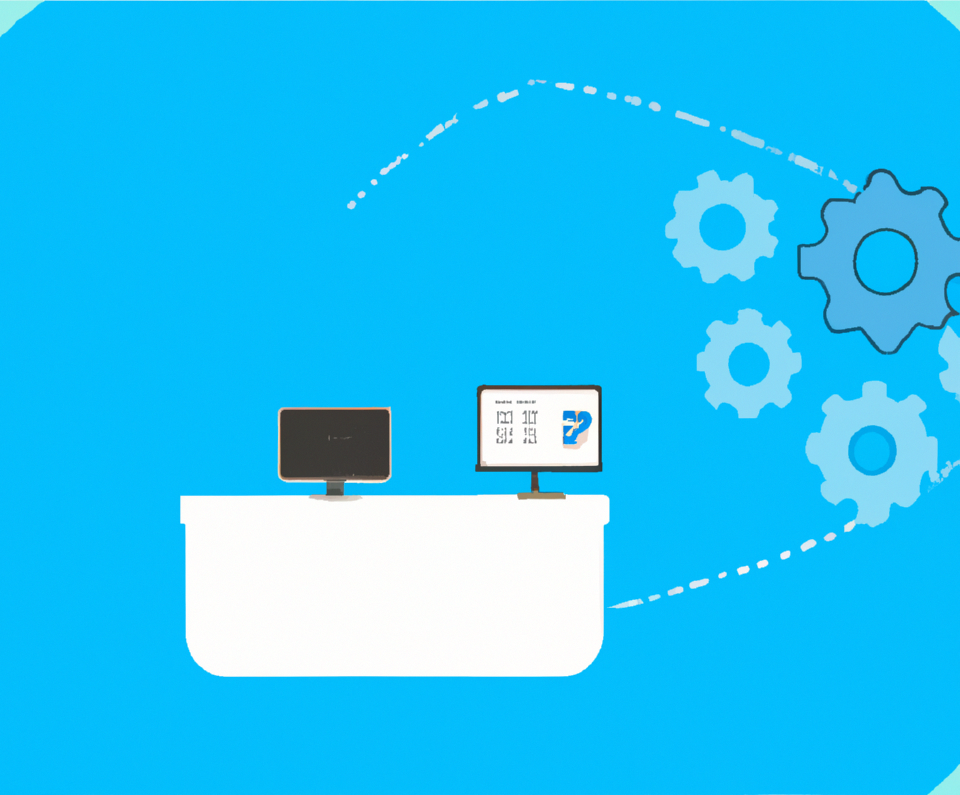Troubleshooting POS receipt printer problems: Common Errors and Solutions
In the dynamic realm of retail, Point of Sale (POS) systems serve as the heartbeat of transactions, enhancing customer experiences and streamlining operations. Yet, the linchpin to this efficiency is often the POS receipt printer, and understanding and resolving common POS receipt printer problems is paramount to uninterrupted business flow. Paper Jams Paper jams are the arch-nemesis of a smooth checkout process, capable of causing frustration and delays. To address this pervasive issue: Turn off the printer: Before attempting to clear a paper jam, ensure the safety of the process by turning off the printer. Open the printer cover: Delicately open the printer cover to gain access to the paper path. Remove the jammed paper: With care, extract the jammed paper in the direction of the paper path. Reload the paper: Prevent future jams by ensuring the paper is correctly loaded, avoiding overloading the paper tray. This meticulous approach ensures not only the resolution of the immediate problem but also preventative measures to enhance the longevity of your POS receipt printer. Poor Print Quality Faded [...]