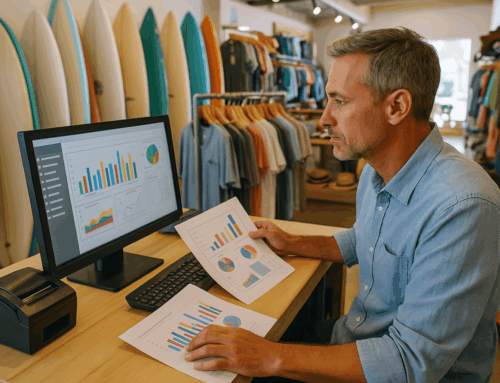Choosing the right POS system is a critical decision for any business, particularly when it comes to understanding the associated costs. Among these costs, transaction fees can have a significant impact on your profitability. The Clover POS system, known for its flexibility and ease of use, is a popular choice across various industries, including retail, restaurants, and beauty salons. But what are the transaction fees for the Clover POS system, and how do they affect your bottom line? This article will break down everything you need to know.
Understanding the Importance of Transaction Fees
Transaction fees are the charges that businesses pay every time a customer makes a payment using a credit or debit card. These fees are often a percentage of the transaction amount, plus a small fixed fee. Over time, these costs can add up, especially for businesses with high transaction volumes. Understanding these fees is crucial for making informed decisions about your POS system, as they directly influence your profitability.
Overview of the Clover POS System
Clover POS is a versatile point of sale system that caters to a wide range of business types. From small retail stores to bustling restaurants and beauty salons, Clover offers customized solutions that help businesses streamline operations, manage inventory, and process payments efficiently. Clover’s flexibility, coupled with its powerful features, makes it a popular choice. However, understanding its cost structure, particularly the transaction fees, is essential for ensuring that it aligns with your business’s financial goals.
Breaking Down Clover POS Transaction Fees
Clover’s transaction fees can be categorized into several types, each impacting your business differently. Here’s a detailed look at these fees:
1. Credit Card Processing Fees
- Percentage Fee: The core of Clover’s transaction fees is the percentage fee, which typically ranges from 2.3% to 2.6% per transaction. This fee is deducted from the total transaction amount and can vary depending on the type of card used (e.g., debit, credit, or AMEX).
- Card Type Variability: Different cards carry different fees. For instance, while a standard Visa or Mastercard might incur a fee of around 2.3%, a premium card like AMEX could incur a slightly higher fee. It’s essential to be aware of this variability, especially if your business frequently handles high-ticket items or premium card payments.
2. Flat Rate vs. Interchange Plus Pricing
- Flat Rate: Clover offers a flat-rate pricing model, where you pay a fixed percentage fee for every transaction, regardless of the card type. This model is straightforward and predictable, making it easier for businesses to budget their costs.
- Interchange Plus: For businesses with higher transaction volumes, Clover also offers an interchange-plus pricing model. In this model, you pay the actual interchange rate (set by the card networks) plus a small markup. This model can be more cost-effective for businesses that process large volumes of transactions but requires a deeper understanding of the fee structure to manage effectively.
3. Per-Transaction Fee
- Alongside the percentage fee, Clover charges a small fixed fee per transaction, usually around $0.10. This fee applies to every transaction processed through the system, regardless of the transaction amount. While this may seem minimal, it can add up over thousands of transactions, particularly for businesses with small average transaction sizes.
4. Monthly Service Fees
- In addition to per-transaction fees, Clover users typically pay a monthly service fee, which can range from $9.95 to $39.95 depending on the selected plan. This fee covers POS Software updates, customer support, and access to Clover’s app marketplace. It’s crucial to factor in these costs when calculating the total cost of ownership for the Clover POS system.
Real-Life Impact of Clover’s Transaction Fees
To better understand the impact of Clover’s transaction fees, let’s consider a few hypothetical scenarios:
- Scenario 1: Small Retail Store
- A small retail store processes 500 transactions per month, with an average transaction value of $50. Using Clover’s flat-rate model, the store might pay a 2.6% fee plus a $0.10 per transaction fee. Over a month, this would amount to approximately $715 in transaction fees.
- Analysis: For a small store, this cost might seem manageable, but as transaction volume increases, these fees can significantly impact profit margins.
- Scenario 2: Busy Restaurant
- A busy restaurant processes 2,000 transactions per month, with an average transaction value of $30. Assuming a similar fee structure, the restaurant would pay approximately $1,820 in transaction fees each month.
- Analysis: For high-volume businesses like restaurants, transaction fees can quickly become one of the largest operational costs. In such cases, negotiating a lower rate or exploring interchange-plus pricing could lead to substantial savings.
How Clover’s Fees Compare to Other POS Systems
Understanding how Clover’s fees stack up against other POS systems can help you determine whether it’s the right choice for your business:
- Square: Square is known for its simplicity and flat-rate pricing, charging 2.6% + $0.10 per transaction. While similar to Clover, Square does not offer interchange-plus pricing, which might be a drawback for businesses with high transaction volumes.
- Toast: Tailored specifically for restaurants, Toast’s fees can range from 2.49% + $0.15 to custom rates depending on the business size and transaction volume. Toast might offer more specialized features for restaurants, but Clover’s versatility could make it a better choice for businesses in other industries.
- Shopify POS: Shopify’s transaction fees start at 2.7% for its Basic plan but can go as low as 2.4% for higher-tier plans. Shopify’s integration with its eCommerce platform is a strong selling point, but Clover’s in-store capabilities are often seen as more robust.
Strategies to Minimize Transaction Fees with Clover POS
Reducing transaction fees can significantly improve your business’s profitability. Here are some strategies to consider:
- Negotiate Your Rates: If your business processes a high volume of transactions, consider negotiating with Clover or your payment processor for lower rates. Many providers are willing to offer discounts to retain high-volume clients.
- Select the Right Plan: Choose a Clover plan that aligns with your business’s size and needs. If you’re a small business with relatively low transaction volumes, a lower-tier plan might be more cost-effective. Conversely, larger businesses might benefit from higher-tier plans that offer lower transaction fees.
- Encourage Lower-Cost Payment Methods: Encourage customers to use debit cards or payment methods that incur lower fees. Offering incentives for cash payments can also reduce your overall transaction costs.
- Optimize Your Transaction Processing: Batch your transactions and process them during off-peak times to potentially reduce processing costs. Additionally, consider integrating Clover with other payment processors that might offer lower fees for specific types of transactions.
Addressing Common Misconceptions About Transaction Fees
Many business owners assume that flat-rate pricing is always the best option because it’s predictable. However, this isn’t always the case:
- Misconception 1: Flat Rates Are Always Cheaper: While flat rates are easy to understand, they might not always be the most cost-effective, especially for businesses with high transaction volumes. Interchange-plus pricing, though more complex, can often result in lower overall fees.
- Misconception 2: All Cards Cost the Same to Process: Different card types (debit, credit, rewards cards) have different processing fees. Businesses that frequently accept high-fee cards may benefit from educating their customers about lower-cost payment options.
Conclusion: The True Cost of Clover POS Transaction Fees
Clover POS offers a powerful, versatile solution for businesses across various industries, but understanding the associated transaction fees is crucial. These fees, while seemingly small on a per-transaction basis, can add up significantly, affecting your bottom line. By being informed about the different types of fees, how they compare to other POS systems, and strategies to minimize them, you can make a more informed decision about whether Clover POS is the right fit for your business.
Call to Action
At Alexandria Computers, we understand the complexities of choosing the right POS system. If you’re looking for a POS solution that offers competitive rates and tailored features for your business, explore our range of POS software options at www.alexandriacomputers.com. Contact us today for a consultation, and let us help you find the perfect POS system to meet your business’s unique needs.