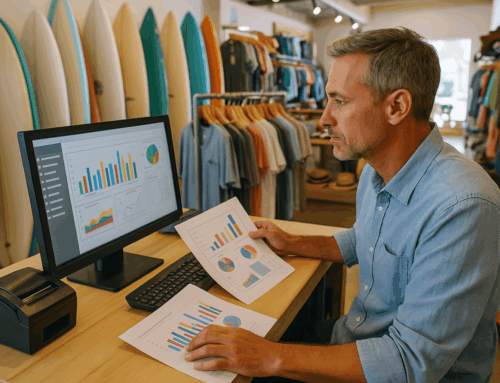Introduction: When Passion Meets Struggle
Running a restaurant is a labor of love—but when sales fall, customers disappear, and stress builds, even the most passionate owner can feel lost. If your restaurant is losing money, struggling with staffing, or seeing fewer repeat customers, you’re not alone. According to the National Restaurant Association, over 60% of new restaurants fail within the first three years, but that doesn’t mean you’re out of options.
This guide is for restaurant owners who are determined to diagnose what’s going wrong and fix it—whether the issue is internal, external, or a mix of both. We’ll explore the exact steps to turn things around, from auditing employee behavior to analyzing foot traffic, competitor activity, pricing relevance, and even how to spot theft or misuse at the register.
With a clear strategy and modern POS software in place, many failing restaurants can not only recover—but grow stronger than ever.
Chapter 1: Signs That Your Restaurant Is Failing
Before you can fix a problem, you need to identify it. Many restaurant owners miss the early red flags until it’s too late.
🔍 Common Warning Signs:
Shrinking profit margins despite decent sales
Drop in repeat customers or online orders
Lower average ticket sizes
Rising staff turnover and morale issues
Increasing customer complaints or poor reviews
Erratic inventory levels or missing stock
More voids, refunds, and comped items than usual
📊 What Your Restaurant Software Can Reveal:
Sales by hour/day: Pinpoint quiet times or trends
Item sales trends: Identify underperformers
Staff transaction logs: Spot mistakes, misuse, or theft
Average ticket value: Compare to past periods
Voids and refunds: Investigate patterns
Real-world example:
Mike, owner of a bistro in Tampa, noticed that despite stable revenue, profits were falling. By reviewing POS reports, he found an increase in refunded tickets and a pattern of unauthorized discounts by one staff member. After retraining and enforcing POS permissions, his weekly losses dropped by 18%.
Chapter 2: Internal Factors That Could Be Hurting Your Business
1. Employee Behavior and Service Quality
Your team is your restaurant. One bad apple or lack of accountability can lead to poor experiences, negative reviews, and customer loss.
✅ How to Evaluate:
Conduct secret shopper evaluations
Use POS reports to check transaction speed per server
Compare reviews by shift or day
Survey regulars for staff friendliness
🛠️ Fixes:
Introduce manager PINs for voids and discounts
Tie bonuses to performance metrics (ticket size, feedback)
Schedule regular service refreshers and training
2. Checkout Mistakes or Theft
A few missed rings or dishonest transactions can cause thousands in annual losses.
🚩 Red Flags:
Frequent “No Sale” drawer openings
High number of voids/refunds at same register
Inconsistent inventory usage
Cash shortages at end of shift
🔍 POS Software Setup Tips:
Enable automatic tracking of refunds/discounts per employee
Restrict “open price” entries
Require manager override for high-risk actions
3. Outdated or Irrelevant Menu
Menu fatigue is real. If your offerings aren’t evolving with customer tastes or seasons, you’re falling behind.
📉 POS Reports Can Tell You:
Which dishes sell consistently
Which items get modified or returned
Seasonal popularity shifts
Profit margin per item
🧠 Strategy:
Trim your menu to 20–25 profitable items
Run monthly specials to test new ideas
Use inventory tracking to eliminate waste
4. Low Staff Morale or Culture Issues
Tired, underpaid, or undertrained employees don’t just underperform—they often repel customers.
🧪 Solutions:
Empower them with KPIs and ownership (e.g. “You’re in charge of bar inventory this month”)
Celebrate wins publicly (employee of the month, staff meals, tip pools)
Promote from within and recognize loyalty
Chapter 3: External Factors That Could Be Causing the Decline
1. Declining Foot Traffic
Even great restaurants fail when fewer people walk in.
How to Know:
Compare POS guest counts from month to month
Use free tools like Google Maps foot traffic analysis
Talk to other businesses in your strip or plaza
What You Can Do:
Improve curb appeal and signage
Offer lunch specials to attract office workers
Host events (live music, food tastings)
Start a local delivery or curbside program
2. Competitor Dominance
If a newer, trendier place opened nearby and you’ve seen a slump—it’s not coincidence.
Spy Tactics:
Order from them as a customer
Check their Yelp, Google, and Instagram presence
Compare their pricing and plating to yours
Adapt Fast:
Introduce value combos or limited-time pricing
Upgrade your ambiance and customer experience
Highlight what makes you different
3. Declining Online Orders or Delivery Sales
Third-party delivery isn’t optional—it’s essential.
📊 Audit Checklist:
Are your food photos updated?
Are delivery prices too high compared to dine-in?
Are online reviews worse than dine-in feedback?
Fixes:
Improve packaging and speed
Launch exclusive online-only deals
Encourage reviews from happy delivery customers
4. Economic Downturns or Local Trends
Sometimes, the issue isn’t you—it’s inflation, local layoffs, or community changes.
What You Can Do:
Offer bundle deals and small-portion options
Emphasize value, not discounts
Highlight affordable luxury or “treat yourself” experiences
Chapter 4: Creating Your Turnaround Action Plan
🧭 Step-by-Step
Run a Full POS Software Audit (sales, refunds, labor costs, item performance)
Survey Your Customers (online and in-store)
Evaluate Your Team (retrain, replace, or realign)
Conduct a Competitor Benchmark
Refine Your Offerings (menu + experience)
Market with Urgency (relaunch week, local press, influencer tasting night)
Use Loyalty, CRM, and Email Tools to bring people back
Chapter 5: Tools That Help You Recover
| Tool | Use Case |
|---|---|
| POS Software | Analyze sales, staff, margins, inventory |
| Secret Shopper Services | Objective service feedback |
| CRM/Email Marketing | Bring customers back |
| Google My Business | Increase local visibility |
| Loyalty Programs | Boost repeat visits |
| Table-Side Feedback QR | Instant customer satisfaction checks |
| Delivery Platforms | Recapture lost dine-in traffic |
📈 Example Case Study (Mock):
“Maria’s Grill” Turnaround in 6 Months
Location: Downtown Dallas
Issue: 30% revenue drop after a fast-casual competitor opened
Action:
Rebranded menu and packaging
Switched to smarter POS software to detect loss patterns
Ran TikTok promos and a $5 lunch box campaign
Outcome:
Online orders doubled in 3 months
Average ticket grew from $14 to $18
Turned a $5K monthly loss into $2K profit
📌 Downloadable Assets & Visuals
Coming soon next:
✅ “Restaurant Turnaround Checklist” PDF
📊 Visual chart: Profit margin by item category (Food vs Beverage vs Dessert)
💡 Flowchart: What to fix based on the symptoms you observe
📆 Marketing calendar for relaunch campaign
📐 Calculator: “How many customers per day do you need to break even?”
Conclusion: Don’t Wait Until It’s Too Late
A restaurant decline doesn’t mean failure is inevitable. By understanding the root causes—through data, customer feedback, and your POS software—you can pivot quickly and get back on a path to profitability.
This guide isn’t just theory—it’s a battle plan. Start with one area, build momentum, and trust that even slow progress is still progress.