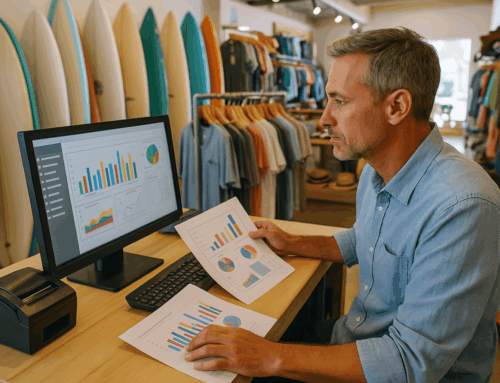In today’s competitive business environment, having a reliable and customizable point-of-sale (POS) system is essential. While off-the-shelf solutions work for many businesses, some require a more tailored system or a POS software development, in order to meet specific operational needs. For those considering developing POS software from scratch, understanding the complexity, cost, and time involved is critical.
This comprehensive guide will walk you through the key considerations when building your own POS system, helping you decide if it’s the right move for your business.
Why Build Your Own POS Software?
POS software handles essential tasks like sales tracking, inventory management, customer data storage, and payment processing. However, pre-built POS systems can sometimes lack the flexibility to integrate with unique business processes or offer the level of customization required for specialized industries.
For example, a high-end jewelry store may need advanced security features for transactions, while a beauty salon may prioritize booking and appointment management. Custom-built POS software gives you full control over these features and allows seamless integration with existing systems. Additionally, you have the flexibility to update and expand your system as your business evolves.
What Does It Take to Build a POS Software from Scratch?
Building a custom POS system isn’t just about coding. It involves designing an architecture that balances functionality, security, and scalability. Below, we break down the core components of POS software:
1. Front-End User Interface (UI)
The user interface is where your staff interacts with the system. In a retail environment, this might involve scanning products, adding discounts, or handling customer returns. In a restaurant, it could involve table management, order customization, and tipping options.
Key elements of a strong front-end:
- Intuitive design: Employees should be able to use the system with minimal training. A clean and straightforward design prevents confusion during high-traffic times.
- Quick response time: Delays during transactions can lead to customer frustration, so performance is crucial.
- Customizable layout: The UI should adapt to different industries (e.g., retail, restaurants, or salons).
Technologies to consider:
- Front-end frameworks like React or Vue.js are popular choices for building fast and responsive UIs.
- For mobile or tablet-based POS systems, consider using Flutter or React Native for cross-platform functionality.
2. Back-End System
The back-end is where all the data management happens. This includes tracking sales, managing inventory, generating reports, and storing customer details.
Key components of a back-end system:
- Sales & transaction management: Logs all sales, refunds, and transactions.
- Inventory management: Tracks stock levels and generates alerts for reordering.
- Employee management: Tracks employee shifts, performance, and even integrates with payroll systems.
- Analytics & Reporting: Provides business insights through sales reports, customer behavior tracking, and inventory performance.
Technologies to consider:
- Node.js or Python Django for the back-end server architecture.
- Databases like PostgreSQL or MongoDB to handle data efficiently.
- Cloud services such as AWS or Google Cloud for hosting and scalability.
3. Integration with Payment Gateways
One of the most crucial elements of any POS system is its ability to securely process payments. Integrating with popular payment gateways like Stripe, Square, or PayPal ensures smooth and secure transactions. For businesses that require mobile payments or contactless payments, adding Apple Pay or Google Wallet integrations will be necessary.
Key considerations:
- PCI-DSS Compliance: Any system handling card payments must meet these security standards to protect against fraud.
- Multi-currency support: If your business deals internationally, support for multiple currencies may be required.
- Offline transactions: Ensure the system can continue to process transactions during internet outages, syncing data when the connection is restored.
4. Security and Compliance
When considering POS software development, ensuring security should be a top priority. PCI-DSS compliance is mandatory for systems handling card payments, and data encryption should be implemented for all customer and payment data.
Additional security measures:
- Two-factor authentication (2FA) for administrative access.
- SSL encryption for data in transit.
- Regular security audits to check for vulnerabilities.
How Much Does It Cost to Develop a POS System?
The cost of developing a POS system from scratch depends on several factors, including the complexity of features, the size of your POS software development team, and the amount of ongoing maintenance required.
Let’s break down the costs in detail:
1. Development Team Costs
Hiring the right development team is crucial, and their expertise will heavily impact both the quality and the timeline of the project.
| Role | Estimated Annual Cost |
|---|---|
| Software Developer | $50,000–$150,000 per developer |
| UI/UX Designer | $30,000–$90,000 |
| Quality Assurance (QA) | $40,000–$100,000 |
| Project Manager | $60,000–$120,000 |
Depending on the scope of your project, you may need a team of 5–10 people, including front-end and back-end developers, a designer, and testers. Some companies opt to outsource POS software development to lower costs, especially if the project is being handled by a specialized software development agency.
2. Infrastructure Costs
Whether you host your POS system locally or in the cloud, infrastructure is a significant cost. For cloud-based systems, the cost typically includes:
| Component | Monthly Cost |
|---|---|
| Cloud Hosting (AWS, Google Cloud) | $100–$3,000+ (depending on scale) |
| Security (PCI-DSS Compliance) | $500–$5,000 (initial) + ongoing maintenance |
| Maintenance & Support | $10,000–$30,000 annually |
3. Maintenance & Support
Post-launch maintenance ensures your system continues to perform well, remains secure, and can scale with your business. It’s essential to budget for:
- Bug fixes and patch updates.
- Feature updates to keep the system current with market demands.
- Technical support for troubleshooting issues as they arise.
How Long Does It Take to Develop a POS System?
The timeline for POS software development is highly dependent on the scope and complexity of the project. Here’s a general timeline for each phase:
| Phase | Estimated Time |
|---|---|
| Research & Planning | 2–4 weeks |
| Design & Prototyping | 4–8 weeks |
| Development (Front-end & Back-end) | 3–6 months |
| Testing & Quality Assurance | 4–6 weeks |
| Launch & Maintenance | Ongoing |
Smaller projects with basic functionality can take about 3-4 months, while larger projects with complex features may take 9-12 months or more. If you plan to continuously add features, you’ll want to adopt an agile development approach, where features are rolled out incrementally.
Key Challenges in POS Software Development
While building your own POS software has its benefits, there are several challenges to be aware of:
- Security Risks: Handling payment data introduces significant security risks. Failure to comply with industry standards can lead to data breaches and hefty fines.
- Integration Difficulties: Ensuring smooth integration with third-party applications, payment gateways, or accounting software can be tricky, especially if your system needs to connect with legacy systems.
- Scalability: As your business grows, your POS system must be able to handle increased transaction volumes, larger inventories, and more users. Ensuring that the system is scalable from the start is critical.
- Training and Usability: A custom system means that your staff will need to be trained on how to use it. Ensuring that the software is intuitive and easy to learn is essential to avoid bottlenecks in daily operations.
Custom-Built vs. Off-the-Shelf POS Systems
When deciding whether to build your own POS system or use an off-the-shelf solution, it’s important to consider both short-term and long-term costs.
| Aspect | Custom-Built | Off-the-Shelf |
|---|---|---|
| Initial Costs | High (development + infrastructure) | Low to moderate (subscription or one-time fee) |
| Customization | Full control over features and updates | Limited to available features |
| Time to Deploy | Long (3-12 months) | Short (immediate setup) |
| Maintenance | Ongoing development required | Handled by the provider |
| Scalability | Flexible, but requires upfront planning | Limited, may require upgrading or switching providers |
Custom solutions offer unparalleled flexibility but require significant investment in terms of time and money. Off-the-shelf solutions can get your business up and running quickly but may lack the customization that certain industries need.
Conclusion: Is Developing a POS System from Scratch Worth It?
For businesses with highly specialized needs, building a custom POS system can offer significant advantages, including full control over features, better integration with existing systems, and the ability to scale the system as the business grows. However, it’s a significant investment, both in terms of cost and time.
Before you decide to build a POS system from scratch, evaluate your business’s specific needs, the long-term costs, and whether you have the resources to support ongoing development and maintenance. If you’re ready to embark on this journey and need expert guidance, contact us at Alexandria Computers. Our experienced team can help you create the perfect POS solution tailored to your business’s needs.