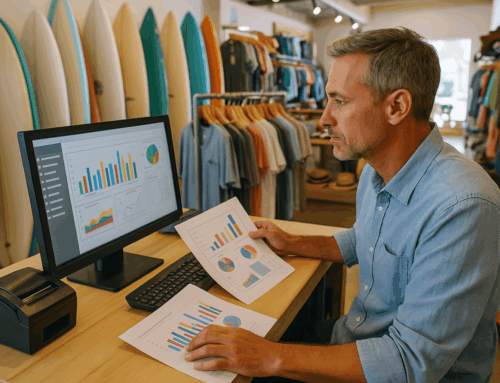Efficient employee scheduling is the backbone of any successful business operation, whether you manage a retail store, restaurant, or beauty salon. Getting the balance right between having enough staff to meet demand while keeping labor costs in check is crucial for long-term profitability. Many business owners struggle with this balancing act—this is where a modern Point of Sale (POS) system can offer invaluable assistance.
A POS system does much more than handle transactions; it provides powerful data that can streamline employee scheduling and help make informed decisions. In this article, we’ll explore five key insights that POS reports offer to optimize your scheduling process.
1. Sales Volume by Time of Day
Understanding the ebb and flow of sales throughout the day is one of the most critical factors in scheduling employees effectively. Modern POS systems track sales data in real-time, allowing you to break down your revenue by specific time slots. This information is gold when it comes to identifying your peak sales hours and slow periods.
Detailed Example:
Let’s say you manage a café that experiences surges in customer orders between 7 AM and 9 AM and another spike around lunchtime, between 12 PM and 2 PM. By analyzing your POS sales reports, you can identify these time slots and schedule additional staff to handle the morning and lunchtime rushes. Conversely, if sales drop off significantly during mid-afternoon, you can reduce staff during this window to avoid unnecessary labor costs.
Pro Tip: Use your POS system’s historical sales data to forecast busy periods on special occasions, holidays, or promotional events. This proactive approach ensures you’re never caught short-staffed, resulting in better customer experiences and higher employee satisfaction.
Insight: Use sales volume reports to pinpoint your busiest hours and ensure adequate staff coverage, improving operational efficiency and customer service.
2. Labor Cost vs. Revenue
Another crucial metric that a POS software tracks is labor cost in relation to revenue. This feature is essential for maintaining profitability. If your labor costs exceed a healthy percentage of your total revenue, your business could be hemorrhaging money without realizing it.
Detailed Example:
Imagine you’re running a restaurant, and the POS software shows that your lunch shifts generate $1,500 in revenue, but you’re spending $1,000 on wages for those shifts. In this scenario, 67% of your revenue is going toward labor, leaving very little room for other operational costs. To fix this, you might adjust the number of servers during lunch or spread out shifts to reduce unnecessary staffing. Conversely, if labor costs are too low, it could indicate that your employees are overworked, which can lead to burnout and reduced service quality.
Pro Tip: Set a labor cost benchmark (e.g., labor should be 20%-30% of revenue) and use your POS system’s labor cost reports to keep your staffing in line with your financial goals.
Insight: Regularly check labor cost vs. revenue reports to optimize staffing levels, ensuring you’re not overspending on wages or compromising service quality.
3. Employee Performance Tracking
Not all employees perform equally, and having access to employee performance data is essential for creating an effective schedule. Most POS systems allow you to track individual performance metrics, such as sales generated, average transaction value, or customer feedback. This data can help you schedule your top-performing employees during critical periods when their skills are needed most.
Detailed Example:
Consider a retail store where one employee consistently outperforms others in sales by 30%. By using the POS system’s performance tracking reports, you can ensure that this employee is scheduled during high-traffic times, such as weekends or holiday seasons. In contrast, newer or less experienced employees can be scheduled during slower times, allowing them to gain experience without the pressure of handling a busy shift.
In a salon, for example, you might schedule your most skilled hairstylist during weekends, knowing they can handle high demand, while assigning less busy weekdays to employees who are still building up their clientele.
Pro Tip: Reward top performers by giving them desirable shifts during peak hours when tips or commissions are higher, motivating all staff to improve their performance.
Insight: Leverage employee performance reports to strategically assign shifts, ensuring top performers are available when you need them most.
4. Customer Traffic Trends
Beyond sales data, POS systems can also track customer foot traffic, offering a valuable window into your business’s flow. These reports help you understand when your business sees the most customers and when things are quieter, allowing you to adjust staffing accordingly.
Detailed Example:
A beauty salon might notice an uptick in foot traffic on Thursdays and Fridays, likely from customers wanting to look their best for the weekend. With this data in hand, the salon can increase staff availability on these days and reduce it earlier in the week when customer flow is typically slower.
Similarly, a grocery store might track weekly traffic trends and discover that Sunday mornings and Monday evenings see the most customers. Knowing this, the manager can schedule more cashiers and stock clerks for those high-traffic periods, preventing long lines and ensuring shelves remain stocked.
Pro Tip: Seasonal traffic trends are also crucial. For instance, retail stores may experience a sharp increase in foot traffic during the holiday season. By analyzing past POS traffic reports, you can forecast staffing needs and prepare in advance.
Insight: Utilize customer traffic trend reports to match staffing levels with actual foot traffic, ensuring optimal service without overstaffing.
5. Employee Availability and Preferences
While your business’s needs are essential, so are the preferences and availability of your employees. A well-rounded POS system allows employees to input their shift preferences and availability, making it easier to accommodate their personal schedules. By aligning employee availability with business demand, you can create a schedule that keeps your team satisfied and reduces turnover.
Detailed Example:
A spa might have an employee who excels at providing massages, but they can only work mornings. By using a POS software that integrates employee availability, the manager can schedule this top performer during morning slots, especially when customer demand for massages is high.
In a restaurant, allowing employees to swap shifts using the POS system can give them flexibility while ensuring the restaurant is always staffed. Employees will appreciate the autonomy, and the business won’t suffer from last-minute callouts or understaffing.
Pro Tip: Accommodating employee availability and preferences doesn’t just make employees happier; it also makes them more engaged, which leads to better performance and lower turnover rates.
Insight: Combine employee availability with performance and traffic reports to craft schedules that benefit both your business and your staff, improving overall morale and productivity.
Conclusion
In a world where data drives smarter decision-making, your POS system is a powerful tool for optimizing employee scheduling. By tapping into reports like sales volume, labor cost vs. revenue, employee performance, customer traffic trends, and employee availability, you can make data-driven scheduling decisions that not only boost your bottom line but also improve employee satisfaction and customer service.
No matter the industry—whether you’re managing a bustling restaurant, a boutique retail store, or a busy beauty salon—your POS system has the insights you need to create efficient schedules. It’s time to leverage those reports and take the guesswork out of employee scheduling.