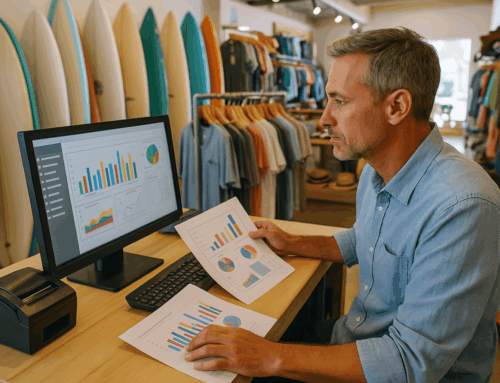Managing a business in today’s competitive landscape requires efficient technology to streamline operations, enhance customer experiences, and increase profitability. Point-of-sale (POS) systems like Revel POS are essential tools for achieving these goals. Whether you’re running a retail store, restaurant, or beauty salon, understanding the intricacies of a POS system can be the difference between operational efficiency and lost opportunities.
This guide covers a detailed list of Revel POS FAQ, providing answers to the most common queries to help you make informed decisions. Along the way, we’ll also compare Revel POS with tailored POS solutions from Alexandria Computers, including our specialized Point Of Sale Software for retail, restaurants, and salons.
Why Choose Revel POS?
Revel POS is a cloud-based point-of-sale system designed to cater to various industries, including retail, restaurants, and hospitality. Its key features include:
- Customizable Interface: Tailored for diverse business needs.
- Cloud Connectivity: Real-time access to data and analytics.
- Integration Capabilities: Seamless integration with third-party tools.
- Security: Advanced measures to protect sensitive business and customer data.
However, while Revel POS is a powerful tool, many businesses require more specialized solutions. This is where Alexandria Computers’ POS Software excels, offering features tailored for specific industries.
Comprehensive Revel POS FAQ List
Below is the full list of FAQs from Revel POS, organized into categories for easier navigation. This section is designed to be both comprehensive and informative, ensuring that no question is left unanswered.
General Information
- What is Revel Systems?
Revel Systems is a cloud-based POS platform that helps businesses manage operations, process payments, and gain insights through robust analytics. - What services and products do you offer?
Revel offers POS systems, payment processing, and additional tools like inventory management, employee scheduling, and reporting. - How can I contact customer support?
You can contact Revel customer support through their support portal, phone, or email.
Account Management
- How do I create an account?
Creating an account involves visiting Revel’s website, choosing a plan, and completing the registration process. - How can I reset my password?
To reset your password, click on the “Forgot Password” link on the login page and follow the instructions. - How do I update my account information?
Log in to your Revel account, navigate to the account settings, and update your details.
Product Usage
- How do I set up and configure my Revel POS system?
Revel provides a setup guide and tutorial videos to help with installation and configuration. - Are there user guides or tutorials available?
Yes, Revel offers extensive user guides and video tutorials on their support portal. - What hardware is compatible with Revel Systems?
Revel supports various hardware, including iPads, printers, barcode scanners, and cash drawers.
Billing and Payments
- What payment methods are accepted?
Revel accepts major credit cards and other payment options based on your subscription plan. - How can I view and manage my invoices?
Invoices can be accessed and managed through the Revel account dashboard. - What is your refund policy?
Revel’s refund policy varies by subscription type; it’s best to review the terms or contact support.
Technical Support
- How do I troubleshoot common issues with my POS system?
Revel’s support portal provides step-by-step troubleshooting guides for common issues. - How can I report a technical problem?
Submit a ticket through the support portal or call the technical support hotline. - Is there a warranty on hardware products?
Revel’s hardware comes with warranties; the duration depends on the specific product.
Integrations and Add-Ons
- What third-party integrations are supported?
Revel integrates with tools like QuickBooks, Xero, and various CRM platforms. - How do I add new features or modules to my system?
New features can be added through the Revel dashboard or by contacting support. - Can I customize the software to fit my business needs?
Yes, Revel offers customization options, but they may not cover all specific needs.
Security and Compliance
- How does Revel Systems ensure data security?
Revel employs encryption, tokenization, and other security measures to protect data. - Are you compliant with industry standards and regulations?
Revel complies with PCI DSS and other industry standards. - What measures are in place to protect customer information?
Data protection includes advanced firewalls, regular audits, and secure servers.
Comparing Revel POS to Alexandria Computers POS Software
While Revel POS is a robust solution, it’s often generalized for various industries. Alexandria Computers offers POS Software specifically designed for:
- Retail Businesses: Advanced inventory tracking, CRM integration, and multi-location support.
- Restaurants and Bars: Table management, kitchen display systems, and real-time reporting.
- Salons and Spas: Appointment scheduling, client profiles, and marketing tools.
Addressing Common Revel POS FAQ – Problems
While Revel POS is powerful, some users face challenges such as:
- Integration Limitations: Some third-party tools may require additional setup.
- Learning Curve: The interface can be overwhelming for first-time users.
- Hardware Costs: Compatibility with specific devices may increase costs.
Alexandria Computers’ POS Software addresses these issues with:
- Seamless integrations.
- Intuitive interfaces.
- Affordable hardware options.
Why Choose a Tailored POS Solution?
Every business has unique needs, and a one-size-fits-all solution like Revel POS may not always be the best fit. Alexandria Computers’ tailored POS Software ensures:
- Scalability: Perfect for growing businesses.
- Customization: Features designed for your specific industry.
- Support: Dedicated assistance for setup and troubleshooting.
Call to Action
If you’re looking for a POS system that fits your unique business needs, Alexandria Computers is here to help. Whether you run a retail store, a restaurant, or a salon, our POS Software provides unmatched customization and reliability. Learn more and schedule your free demo today!