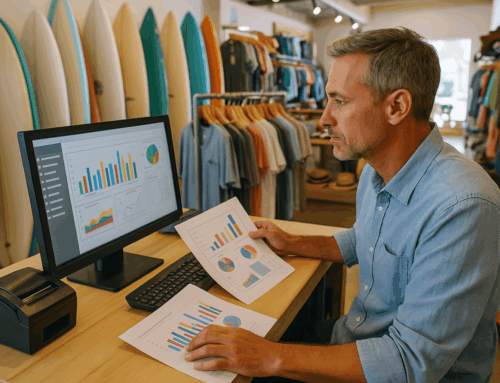If you’re a hair salon owner facing declining profits, bad reviews, or customer loss, you’re not alone. Many hair salons experience slumps due to a mix of internal and external factors. But there’s hope: with the right strategy, insights, and tools—especially a powerful POS software—you can turn your salon around and make it thrive again.
This guide is designed to be the most comprehensive resource available, providing you with a step-by-step breakdown of how to:
- Diagnose what’s causing your salon to lose revenue
- Evaluate both internal and external business factors
- Use data to make smarter decisions
- Empower your staff
- Modernize your services
- Recover lost customers
- And leverage salon-focused technology to drive long-term success
We’ll also include real-world mock examples, visuals, checklists, and links to resources you can use today.
🚩 Chapter 1: Spotting the Signs of a Failing Hair Salon
Common Symptoms:
- Revenue decline despite same or increased work hours
- Fewer returning clients or increased appointment cancellations
- Bad online reviews or decreased engagement
- Stylists leaving or showing signs of burnout
- High inventory costs and stagnant retail shelves
Real Story: “Lavender Locks Lounge” (Mock Case Study)
In 2023, Lavender Locks, a mid-range salon in Tampa, began losing regular clients. By Q3, bookings dropped 25%. Owner Melissa was convinced it was the economy, but after pulling employee and service reports through her Salon Software, she realized two junior stylists had triple the number of rebooking gaps and unusually low product upsells. That insight led to targeted coaching, and sales rebounded 18% within two months.
🔍 Chapter 2: Internal Factors to Audit First
1. Employee Accountability & Performance
Stylists are your front line—but if performance is uneven or unchecked, revenue drops fast.
What to Do:
- Use your POS software to track revenue per stylist
- Set KPIs like: rebooking rate, average ticket size, product upsell percentage
- Have monthly performance reviews with transparent data
Checklist:
2. Customer Service and Client Satisfaction
Happy clients return. Disrespected ones leave and don’t come back.
How to Monitor:
- Trigger automatic review requests through your POS CRM
- Track visit frequency and gap days between visits
- Install a “comment card” or quick digital survey after each visit
Warning Sign: POS shows low rebooking but average or high footfall — that means customers came once but didn’t return.
3. Inventory, Pricing, and Checkout Accuracy
Errors here mean either direct financial loss or wasted product.
Fixes:
- Audit refund logs and voided transactions weekly
- Lock retail product discounts behind manager PINs
- Review POS sales reports by category to identify leaks
4. Internal Theft or Misuse of Discounts
Uncomfortable? Yes. Common? Also yes.
Investigative Tactics:
- POS logs: look for multiple refunds to same card/customer
- Compare inventory depletion rate vs product sales
- Use restricted roles for opening cash drawer, refund approvals
🌐 Chapter 3: External Market Pressures and Local Factors
1. Competitor Behavior
Local salons may be innovating while you’re standing still. Visit competitors incognito or online.
Spy Checklist:
Actionable Tip: Mimic one proven successful offering each quarter, but enhance it to stand out—like adding scalp massage or free product sample.
2. Online Visibility and Booking Drop-Off
If your Google Business Profile is outdated or your website isn’t mobile-friendly, new clients won’t find or book you.
Optimization Plan:
- Ensure NAP consistency across listings
- Enable direct booking on your website (integrate with POS)
- Add before/after hair photos and Google reviews to local profiles
3. Foot Traffic Decline or Area Changes
Construction, new competitors, or demographic shifts can impact visibility.
Countermeasures:
- Invest in signage and window displays
- Cross-promote with other local businesses
- Run hyper-local Google or Facebook Ads
4. Economy and Client Discretionary Spending
In tight times, hair care becomes a luxury.
Compensate with:
- Loyalty reward points tracked by POS
- Budget-friendly service tiers (e.g., express cuts)
- Packages for recurring visits (e.g., monthly color club)
⚙️ Chapter 4: POS Software as Your Salon’s Recovery Engine
A robust POS software does more than ring up sales. It helps diagnose and manage all the above.
Key Features to Use:
- Employee performance tracking
- Rebooking alerts
- Inventory usage alerts
- Customer engagement metrics
- Multi-level user permissions
POS Checklist for Recovery:
📈 Chapter 5: Recovery Roadmap — 10 Key Action Steps
- Pull last 6 months of POS reports and identify top/bottom performing services
- Analyze employee sales productivity and rebooking rates
- Mystery shop 3 local competitors
- Run online review audit + Google My Business optimization
- Reintroduce top 3 requested past services
- Conduct a customer satisfaction poll (email/SMS)
- Launch limited-time re-engagement campaign
- Introduce referral program with automated POS tracking
- Simplify and refresh the service menu with pricing tiers
- Host an open house or themed event to reignite interest
📊 Downloadable Tools & Visuals (Free Resources)
- Salon Recovery Health Checklist (PDF)
- Competitor Analysis Worksheet (Excel)
- Weekly Service Category Performance Tracker (POS-compatible)
- POS User Role Matrix Template
👩🏫 About the Author
Samantha Raye is a certified Small Business Consultant and salon operations expert with over 15 years of experience in the beauty industry. She holds a degree in Business Management and is a contributing advisor to national salon associations. Samantha has helped hundreds of salon owners across the U.S. restructure their businesses, implement smart technologies like POS software, and regain profitability. Her insights blend hands-on salon management with modern tech strategies for real-world turnarounds.
🧾 References & Credible Sources
- U.S. Small Business Administration (SBA): www.sba.gov
- Modern Salon Magazine Industry Reports
- National Retail Federation (NRF) 2023 Benchmark Survey
- Local SEO Guide: https://www.localseoguide.com
- Square + Clover POS Documentation
🔚 Final Thoughts
Your salon is more than a business—it’s a reflection of your vision, passion, and service to your community. If it’s struggling, don’t panic. You now have a roadmap, tools, and insight to diagnose the issues and make a strong comeback. Start with a few small wins using your POS software, build momentum, and watch your salon transform.
Need help choosing the right salon POS software to track these metrics and simplify your turnaround? [Request a free demo here] or [Download our Free Salon Recovery Toolkit].