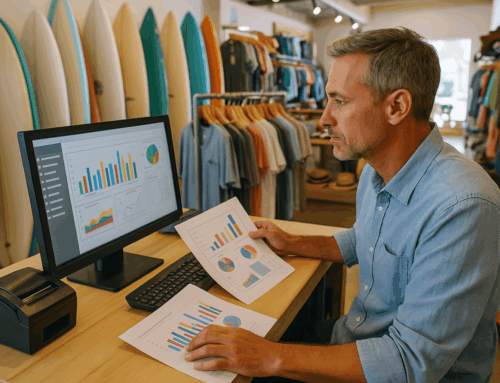Running a hardware store can be rewarding, but when sales decline, inventory collects dust, and customer visits dwindle, it’s time for an intervention. Whether due to poor marketing, internal inefficiencies, shifting local demographics, or outdated inventory, hardware store owners need a detailed recovery roadmap.
This ultimate guide breaks down both internal and external factors affecting performance—and how to turn them around—with practical tools, expert strategies, and real-world storytelling. From using POS software to monitor employee performance to assessing local market conditions, this guide offers a blueprint tailored to hardware retailers.
Section 1: Recognizing the Warning Signs of a Failing Hardware Store
Many business owners ignore the red flags until it’s too late. Here are early indicators that your hardware store is slipping:
- Revenue has been decreasing steadily for 3+ months
- You see higher refund and complaint rates
- Loyal customers are not returning
- Inventory is slow-moving, and seasonal products go unsold
- Online traffic has dropped, and Google reviews are few or negative
- Your employees seem disengaged or unmotivated
🛠 Case Example: At “Martin’s Tools & Hardware” in rural Ohio, owner Jenna noticed that Saturday foot traffic had dropped by 30% over the last two quarters. Despite a consistent local population, her store was being outpaced by a nearby chain. She needed more than a price cut strategy.
Section 2: Internal Factors and Strategic Fixes
Let’s explore the internal roadblocks you can diagnose and control.
2.1 Employee Productivity & Customer Service
Your employees shape the in-store experience. Use data to assess:
- POS software insights to track who processes the most transactions or refunds
- Secret shoppers or review feedback to measure friendliness and product knowledge
- Install a system to monitor cashier efficiency and upsell success
🔧 Pro Tip: Use employee ID logins for every transaction in your POS system. Reward staff with the highest basket size or upsell rate.
2.2 Checkout Mistakes, Errors, and Theft
Minor errors at checkout compound over time. Some losses aren’t accidental.
- Track “no sale” drawer openings using your POS logs
- Cross-audit returns and voided transactions weekly
- Restrict refund/discount rights to supervisors
- Install surveillance near high-theft shelves and point-of-sale areas
📊 Stat Insight: According to the National Retail Federation, employee theft accounted for 28.5% of retail shrinkage in 2023.
2.3 Poor Product Mix and Inventory Turnover
Are your offerings outdated?
- Review sales trends monthly with POS inventory reports
- Phase out SKUs that haven’t moved in 90+ days
- Add trending product lines (e.g., LED lighting, smart locks, eco-garden kits)
- Use local SEO and in-store signage to highlight new arrivals
🧰 Case Study: Jenna at “Martin’s Tools” replaced slow-moving lawn chairs with eco-friendly compost bins and added a gardening tips section—sales rebounded by 12% in a single quarter.
2.4 Stale or Non-Existent Marketing
If your customers forget you exist, you’re already invisible.
- Use your POS system to segment and email previous customers
- Run “Weekend Warrior” promotions for DIYers
- Host free Saturday workshops (e.g., “How to Hang Drywall”) in-store
- Promote offers on local Facebook groups and Google My Business
💡 Marketing Checklist Download: [Link to PDF – “Hardware Store Comeback Marketing Checklist”]
Section 3: External Factors and How to Compensate
These challenges are outside your control—but not beyond your influence.
3.1 Declining Local Foot Traffic
Neighborhood dynamics shift. So should your strategy.
- Compare footfall year-over-year using heatmaps or POS logs
- Join a Business Improvement District (BID) to gain visibility
- Partner with local contractors and offer volume discounts
🏘 Bonus: Offer free delivery within 5 miles or in-store pickup through your POS-integrated website.
3.2 Online Store Neglect
Your website is your second storefront.
- Optimize product pages with searchable terms (e.g., “screwdriver sets in Boca Raton”)
- Offer real-time inventory visibility through your POS platform
- Use live chat, reviews, and FAQs to build trust
- Link your Google My Business to your e-commerce
🖥 Resource: Google’s Local SEO Starter Guide
3.3 Macro and Microeconomic Shifts
Understand what’s impacting your customer’s wallet:
- Track homebuilding permits and regional economic indicators
- Offer seasonal deals during housing slumps
- Consider inflation-based pricing adjustments on bulk items
📈 Research Reference: National Association of Home Builders (NAHB) regularly publishes forecasts for construction and housing that affect hardware demand.
Section 4: Competitor Benchmarking: Steal What Works
Sometimes, the best inspiration comes from your competition.
- Map nearby stores and mystery-shop them
- Use Google Reviews to analyze what their customers love or hate
- Replicate what works: layout, pricing tiers, brand stock
📷 Snap photos of their shelf organization and use it to optimize your own floor plan.
🧠 Visual Aid: Infographic of side-by-side comparison between a failing store and an optimized competitor layout
Section 5: POS Software as a Business Rescuer
Many failing stores still use outdated cash registers. Modern POS software can be a lifesaver:
- Track inventory aging and turnover rates
- Identify top- and bottom-performing staff
- Manage pricing, bundles, and promotions in one place
- Integrate e-commerce and email campaigns
🎯 Example: A switch to POS Maid helped “Tool Town” in Michigan reduce refund fraud by 60% and cut excess inventory by 25% in 90 days.
🖼️ Visual: POS dashboard screenshot showing daily sales, employee performance, and real-time inventory tracking
Section 6: Your Step-by-Step Hardware Store Comeback Blueprint
Phase 1: Audit
- Use POS data to benchmark current performance
- Secret shop your own store for service quality
- Take inventory photos before any changes
Phase 2: Prioritize
- Choose the top 3 areas bleeding money
- Write weekly action plans with assigned staff roles
Phase 3: Optimize
- Roll out new layout
- Train staff on upselling and etiquette
- Improve signage and web presence
Phase 4: Market
- Launch comeback story campaign
- Retarget past customers with discount codes
- Collect and respond to every new review
Phase 5: Review & Repeat
- Hold weekly debriefs
- Adjust based on customer behavior
🛠 Download: [Hardware Store Recovery Tracker – Excel Template]
Section 7: Final Thoughts – The Path to Renewal
If your hardware store is failing, don’t lose hope. Your local community needs tools, advice, and quality service—and they’d rather get it from a passionate local business than a sterile big-box chain.
With the right data, POS software, and a renewed game plan, you can re-energize your store, your staff, and your customer base.
Persistence + Smart Tech + Fresh Strategy = Hardware Store Revival.
Author Bio: Ethan Mallory is a small business retail analyst and turnaround consultant with 17 years of experience in the hardware and home improvement industry. A former operations director at a national hardware chain and now an independent consultant, Ethan specializes in using technology like POS software to diagnose and fix failing small businesses. He’s contributed to Retail Dive, Modern Merchant Journal, and SmallBiz Daily.
Need help choosing the right POS software for your hardware store? Check out AlexandriaComputers.com for smart, affordable solutions built for retail recovery.