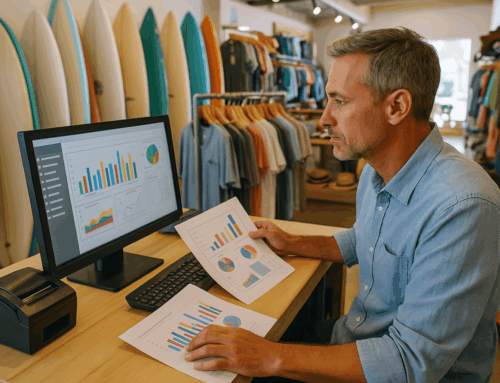Square’s Point of Sale (POS) system is a versatile and user-friendly platform designed for businesses of all sizes. Whether you’re running a retail shop, managing a restaurant, or overseeing a service-based business, Square POS offers an intuitive solution to handle sales, inventory, and payments efficiently.
This comprehensive guide answers the most frequently asked questions about Square POS, helping you unlock the full potential of this system to streamline your operations and enhance customer satisfaction.
Introduction: Why Choose Square POS?
When it comes to point-of-sale solutions, Square POS stands out for its simplicity, transparency, and robust feature set. It’s more than just a payment processor—it’s an all-in-one platform that integrates inventory management, employee tracking, and analytics.
Whether you’re just starting your business or optimizing an established one, Square POS is built to grow with you. This guide provides detailed answers to key questions, from setup and fees to compatibility and troubleshooting, making it your ultimate resource for Square POS.
Getting Started with Square POS
How Do I Start Using Square POS?
Setting up Square POS is straightforward:
- Download the Square POS App: Available on both iOS and Android devices.
- Create an Account: Sign up directly via the app or Square’s website.
- Order or Purchase Hardware: Square provides a free card reader, or you can buy advanced hardware for specific needs.
- Customize Your Setup: Add products, set tax rates, and integrate with your business tools.
Once your account is created, you can begin accepting payments immediately.
How Long Does It Take to Set Up?
The initial setup takes just a few minutes. If you’re configuring inventory or advanced features, the process may take longer, depending on the complexity of your business.
Do I Need Training to Use Square POS?
Square POS is designed with ease of use in mind. Its intuitive interface means most users can start processing transactions without any formal training. Square’s support resources, including tutorials and guides, are always available for additional help.
What Support Options Are Available?
Square provides a variety of support channels:
- Phone and Email Support: Contact their expert team for personalized assistance.
- Seller Community: Connect with other business owners for tips and advice.
- Support Center: Access 24/7 resources, including articles and video tutorials.
Fees and Pricing
How Much Does Square POS Cost?
Square POS software is free to use, and the only costs are the transaction fees:
- In-Person Payments: 2.6% + $0.10 per transaction.
- Online Payments: 2.9% + $0.30 per transaction.
Are There Any Hidden Fees?
No. Square prides itself on transparent pricing with no long-term contracts, startup fees, or PCI-compliance charges. You only pay for the transactions you process.
What Cards Can I Accept?
Square accepts all major credit and debit cards, including Visa, Mastercard, American Express, and Discover. There are no additional fees for different card types, simplifying fee calculations.
How Does Square Protect Against Fraud?
Square uses advanced machine learning and a dedicated team of fraud experts to monitor transactions. Suspicious activity triggers alerts and protective measures to safeguard your account.
Payments and Processing
What Payment Methods Does Square Accept?
With Square POS, you can accept:
- Credit and debit cards
- Contactless payments like Apple Pay and Google Pay
- Cash and checks
- Square gift cards
Can I Process Payments Offline?
Yes, Square’s offline mode allows you to accept card payments without an internet connection. These transactions are securely stored and processed automatically once you’re back online.
How Quickly Can I Access My Funds?
Square offers several deposit options:
- Standard Transfers: Funds are deposited within 1–2 business days.
- Instant Transfers: Get immediate access for a small fee.
- Square Checking: Access your sales proceeds instantly without fees.
Compatibility and Features
Does Square POS Work with My Device?
Square POS is compatible with iPhones, iPads, and Android devices. Ensure your device meets the technical requirements for optimal performance.
Can I Manage Inventory with Square POS?
Yes, Square offers comprehensive inventory management tools to:
- Track stock levels in real-time.
- Sync inventory across multiple locations.
- Set alerts for low-stock items.
Does Square POS Support Hardware Accessories?
Square POS integrates seamlessly with accessories like:
- Receipt printers
- Barcode scanners
- Cash drawers
- Scales (for weight-based pricing)
A full list of compatible hardware is available on Square’s website.
Can I Sell Online with Square POS?
Square Online integrates with Square POS, enabling you to manage in-person and online sales in one place. Features include customizable storefronts, real-time inventory sync, and secure online payment processing.
Troubleshooting and Support
What Should I Do if My Square POS Isn’t Working?
Try these steps:
- Restart your app or device.
- Check your internet connection.
- Update your software and hardware.
If the issue persists, Square’s technical support team is available to help.
How Do I Resolve Payment Issues?
- Ensure your card reader is connected correctly.
- Test with a different device or connection.
- Restart the app.
Square’s troubleshooting resources can guide you through more specific issues.
Why Square POS and Alternatives Like Alexandria Computers Stand Out
Square POS is undoubtedly a powerful tool with widespread popularity. However, it’s not the only option for businesses seeking to streamline their operations. If you’re looking for specialized solutions tailored to your industry, Alexandria Computers offers cutting-edge Point Of Sale Software designed specifically for General Retail, Restaurants and Bars, and Beauty Salons and Spas.
Our POS solutions deliver:
- Custom Features: Designed to meet the unique needs of your industry.
- Comprehensive Tools: From inventory management to employee tracking.
- Transparent Pricing: No hidden fees, just straightforward and affordable plans.
- Expert Support: A dedicated team to ensure your system works flawlessly.
Whether you’re running a coffee shop, salon, pizzeria, or clothing store, Alexandria Computers has the tools you need to succeed. Explore our POS systems today to see how they compare to other solutions like Square POS.