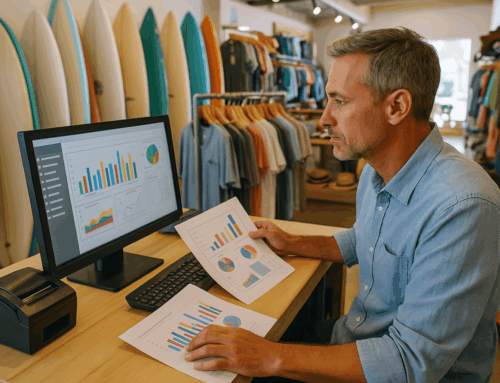In the bustling world of retail, stationery stores hold a unique charm, offering everything from school supplies to office essentials. However, managing a stationery store comes with its own set of challenges, including inventory management, customer satisfaction, and efficient sales processes. This is where Stationery Store Software comes into play, transforming how stationery businesses operate. In this article, we’ll explore the features, benefits, and future trends of Stationery Store Software, providing insights into why it’s a must-have for your business.
Key Features of Stationery Store Software
1. Inventory Management
One of the most critical aspects of running a stationery store is keeping track of a vast range of products. Stationery Store Software offers robust inventory management features that help you monitor stock levels, track sales, and reorder supplies automatically. This ensures that you never run out of popular items and can manage seasonal demand effectively.
- Automated Reordering: Set reorder points for each item, so the system automatically generates purchase orders when stock levels fall below the threshold.
- Real-Time Stock Updates: Get instant updates on stock levels, helping you make informed decisions about inventory.
- Supplier Management: Keep track of supplier information, purchase orders, and delivery schedules.
2. Point of Sale (POS) Functionality
Efficiently handling transactions is crucial for customer satisfaction. The POS functionality of Stationery Store Software allows for quick and smooth checkouts, supporting various payment methods and integrating with barcode scanners to minimize errors.
- Fast Transactions: Speed up the checkout process with an intuitive POS system that supports multiple payment methods.
- Barcode Scanning: Reduce errors and save time by scanning barcodes for product information and prices.
- Receipts and Invoices: Print receipts and invoices directly from the POS system, enhancing the customer experience.
3. Customer Relationship Management (CRM)
Building strong relationships with customers is key to a successful stationery store. The CRM features in the software enable you to store customer data, track purchase history, and offer personalized promotions. This helps in retaining loyal customers and attracting new ones through targeted marketing.
- Customer Profiles: Maintain detailed profiles for each customer, including contact information and purchase history.
- Loyalty Programs: Implement loyalty programs to reward repeat customers and encourage repeat business.
- Targeted Marketing: Use customer data to create personalized marketing campaigns and promotions.
4. Sales Analytics
Understanding sales trends and performance metrics is essential for making informed business decisions. Stationery Store Software provides detailed sales reports and analytics, helping you identify best-selling products, peak sales periods, and opportunities for growth.
- Sales Reports: Generate detailed sales reports to track performance and identify trends.
- Profit Margins: Analyze profit margins for different products and categories to optimize pricing strategies.
- Seasonal Trends: Understand seasonal sales trends to plan promotions and inventory accordingly.
5. Employee Management
Managing staff effectively ensures that your store runs smoothly. The software includes employee management features that allow you to schedule shifts, track performance, and manage payroll efficiently.
- Shift Scheduling: Create and manage employee schedules, ensuring adequate coverage during peak hours.
- Performance Tracking: Monitor employee performance and productivity with detailed reports.
- Payroll Management: Simplify payroll processing with integrated time tracking and payroll features.
Benefits of Using Stationery Store Software
1. Improved Inventory Accuracy
By automating inventory management, Stationery Store Software reduces the chances of stockouts and overstocking, ensuring that you always have the right products available for your customers.
- Reduced Errors: Automation minimizes human errors in inventory tracking and ordering.
- Optimized Stock Levels: Maintain optimal stock levels to meet customer demand without overstocking.
2. Enhanced Customer Satisfaction
With faster checkouts and personalized customer service, the software helps improve the overall shopping experience, leading to higher customer satisfaction and repeat business.
- Quick Checkouts: Speedy transactions reduce wait times and improve customer satisfaction.
- Personalized Service: Use customer data to offer personalized recommendations and promotions.
3. Streamlined Sales Processes
The integrated POS system simplifies the sales process, reducing wait times and minimizing errors, which in turn boosts your store’s efficiency and profitability.
- Efficient Transactions: A user-friendly POS system streamlines sales processes, reducing checkout times.
- Accurate Sales Data: Accurate data collection minimizes errors and improves sales reporting.
4. Better Decision-Making
Access to comprehensive sales analytics allows you to make data-driven decisions, optimizing product offerings and marketing strategies to maximize revenue.
- Informed Decisions: Detailed sales reports provide insights into customer preferences and sales trends.
- Strategic Planning: Use analytics to plan promotions, inventory, and marketing strategies.
5. Increased Employee Productivity
Effective employee management features ensure that your staff is well-organized and motivated, contributing to a more productive work environment.
- Efficient Scheduling: Optimize employee schedules to ensure adequate coverage and minimize downtime.
- Performance Incentives: Track performance and offer incentives to motivate employees.
Case Study: How Stationery Store Software Transformed a Local Stationery Store
Consider the example of a local stationery store, “Paper Paradise,” that struggled with managing its diverse inventory and maintaining customer satisfaction. After implementing Stationery Store Software, Paper Paradise experienced significant improvements:
- Inventory Discrepancies Reduced by 30%: Automated inventory management minimized errors and stock discrepancies.
- Customer Satisfaction Scores Increased by 25%: Faster checkouts and personalized service enhanced the customer experience.
- Sales Grew by 20% in the First Six Months: Improved inventory management and targeted marketing boosted sales.
Choosing the Right Stationery Store Software
When selecting Stationery Store Software, consider the following factors:
- Features: Ensure the software includes all essential features like inventory management, POS functionality, CRM, sales analytics, and employee management.
- Cost: Compare pricing plans and choose one that fits your budget while offering good value for money.
- Ease of Use: Opt for user-friendly software that your staff can easily learn and use.
- Customer Support: Look for software providers that offer reliable customer support to assist with any issues or questions.
Future Trends in Stationery Store Software
The future of Stationery Store Software looks promising, with several emerging trends set to revolutionize the industry:
- Integration with E-commerce Platforms: Seamless integration with online sales channels will allow stationery stores to expand their reach and boost sales.
- Mobile POS Solutions: Mobile POS systems will enable more flexible and efficient customer service, both in-store and at events.
- AI-Driven Analytics: Advanced analytics powered by artificial intelligence will provide deeper insights into customer behavior and sales trends, helping stores make even more informed decisions.
Common Challenges and Solutions
1. Inventory Management Issues
- Solution: Automated inventory tracking and reorder alerts minimize errors and ensure optimal stock levels.
2. Seasonal Demand Fluctuations
- Solution: Advanced analytics help forecast demand and plan inventory accordingly.
3. Customer Retention
- Solution: CRM features enable personalized marketing and loyalty programs to retain customers.
User Guide: Getting Started with Stationery Store Software
Step 1: Installation and Setup
- Follow the installation instructions provided by your software vendor.
- Set up user accounts and permissions for your staff.
Step 2: Inventory Setup
- Enter your product data into the inventory management system.
- Set reorder levels and alerts for each product.
Step 3: POS Configuration
- Connect your POS hardware, such as barcode scanners and receipt printers.
- Customize the POS interface to suit your store’s needs.
Step 4: CRM Integration
- Import your customer data into the CRM module.
- Set up customer profiles and marketing preferences.
Step 5: Employee Management
- Add employee details and configure shift schedules.
- Set up performance tracking and payroll management.
Step 6: Sales Analytics
- Access the sales analytics dashboard to view real-time data.
- Generate reports to analyze sales trends and performance.
Conclusion
Implementing Stationery Store Point of Sale Software can significantly enhance the efficiency and profitability of your stationery store. From improved inventory accuracy to better customer satisfaction and streamlined sales processes, the benefits are numerous. By choosing the right software and staying abreast of future trends, you can ensure your stationery store remains competitive and successful in the ever-evolving retail landscape.
Embrace the power of Stationery Store Software and transform your business today!