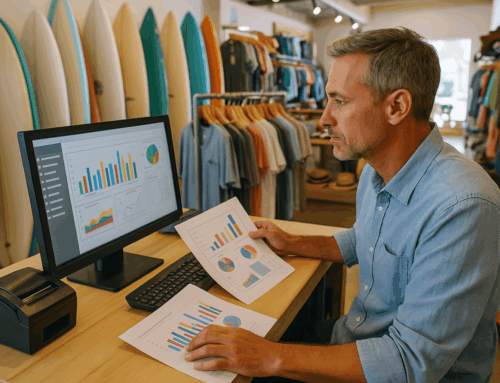Selecting the right Point of Sale (POS) system is critical to the success and efficiency of any small business. Whether you run a retail store, a restaurant, or a beauty salon, your POS system plays a pivotal role in handling transactions, managing inventory, and delivering customer satisfaction. Today, business owners can choose between tablet-based POS systems and traditional PC-based setups. While both have their benefits, deciding which is best for your business depends on several factors. In this article, we’ll explore the advantages and drawbacks of each system to help you make an informed decision.
Cost Comparison: Upfront and Long-Term
Cost is one of the primary considerations for small businesses, particularly those just starting. Tablet POS systems often come with a lower upfront cost due to the relatively inexpensive hardware. For example, an iPad POS setup, including a stand, card reader, and receipt printer, can cost anywhere between $500 and $1,000. Subscription-based software models for tablets spread out the cost, typically charging a monthly or annual fee, which can be as low as $29 per month depending on the software.
However, a PC-based POS system requires more robust hardware, which may increase the initial investment. The cost of a full PC setup, including the computer, cash drawer, receipt printer, and barcode scanner, can range from $1,500 to $3,000. Despite the higher upfront expense, PC POS systems may offer long-term savings, especially for businesses that require advanced functionalities or have a higher transaction volume. The software for PC-based systems is often a one-time purchase, meaning fewer recurring costs over time.
Moreover, the long-term maintenance and potential for hardware upgrades may differ significantly between the two systems. Tablets tend to have shorter lifespans and may need to be replaced more frequently, especially in high-traffic environments like restaurants. In contrast, a well-maintained PC POS system can last several years, reducing the need for frequent upgrades.
Portability and Flexibility: Mobility Matters
In environments where mobility is essential, such as restaurants, beauty salons, or retail shops with multiple stations, tablet POS systems have a clear advantage. Portability allows staff to bring the POS system directly to the customer. This is particularly beneficial in restaurants, where waitstaff can take orders tableside and process payments without returning to a central terminal. Similarly, in salons, stylists can manage appointments, payments, and customer preferences directly from their workstations.
Food trucks and pop-up shops also benefit from the mobility of tablet POS systems. These businesses often operate without permanent locations, making the lightweight and portable nature of tablets ideal for on-the-go transactions. The flexibility of a tablet POS also extends to multi-location businesses, allowing owners to easily add new stations or terminals without significant infrastructure changes.
By contrast, PC-based POS systems are stationary and often set up at a designated checkout counter. This lack of mobility can be a drawback in customer-facing environments where quick and flexible service is essential. However, for businesses like retail stores with a central checkout point, a stationary POS system provides a more stable setup. In such environments, where customers are accustomed to paying at a designated counter, the need for mobility is less important.
Performance and Reliability: Handling the Workload
When it comes to performance, PC-based POS systems tend to outperform tablets, especially in businesses that require a high volume of transactions or need to run several applications simultaneously. Retail stores with complex inventory systems, detailed reporting requirements, and multi-terminal setups often benefit from the added power and reliability of a PC-based system. These setups are less likely to suffer from performance issues, ensuring smooth operation even during peak times.
For example, a grocery store with multiple terminals and large inventories may struggle to manage these complexities with a tablet-based POS. A PC system, equipped with a faster processor and more memory, can handle large transaction volumes and multi-tasking better than a tablet. Additionally, PC-based systems can accommodate more extensive software integrations, which may be crucial for businesses that use third-party apps for accounting, inventory management, or customer relationship management (CRM).
On the other hand, tablet POS systems, while convenient, may not be able to handle the demands of a large-scale business or a high-traffic operation. If your business deals with long lines of customers, resource-intensive applications, or large data sets, a PC-based POS will likely be more reliable. Tablets are better suited for smaller businesses with simpler transactions, where speed and flexibility are more important than raw processing power.
User Experience and Interface: Ease of Use vs Customization
One of the biggest selling points of tablet POS systems is their intuitive, touch-based interface. The simplicity of these systems means less training time for employees, making them particularly useful for businesses with high staff turnover, such as restaurants or retail shops. The touchscreen interface, combined with the mobility of the tablet, allows employees to interact seamlessly with both the system and the customers.
This user-friendly experience also extends to the customer. In many tablet-based POS systems, the device can be turned toward the customer for self-checkout or to add a tip, sign receipts, or provide feedback. This streamlined interaction can enhance the overall customer experience, especially in fast-paced environments like cafes or quick-service restaurants.
In contrast, PC-based POS systems offer more advanced customization options, which can be critical for businesses with specific needs. While the user interface may be more complex, it allows for deeper functionality. For instance, a clothing store that needs detailed inventory tracking across multiple locations or a bar that wants custom drink modifiers can benefit from the extra capabilities offered by PC systems. These systems may take longer to learn but provide more features and flexibility for complex business operations.
Software Compatibility and Features: Cloud vs Local Software
Most tablet POS systems are cloud-based, meaning the software is hosted online, allowing for automatic updates and real-time data access from anywhere. For small businesses with multiple locations, this cloud-based system is a significant advantage. Salon chains, for example, can benefit from accessing customer appointment data and transaction history across all their locations.
However, cloud-based systems rely on a stable internet connection. If your internet goes down, your POS system may become inoperable, which can be disastrous for high-traffic businesses. Some tablet POS systems offer offline modes, but these may come with limited functionality.
PC-based POS systems are often installed locally on the computer. This setup ensures that the system can operate even without an internet connection. While cloud-based systems are convenient, some businesses prefer the reliability of local software, especially those handling sensitive customer data or operating in areas with unreliable internet connections. Additionally, PC POS systems often offer more robust integration options with third-party software, making them more adaptable for businesses with complex workflows.
Security Considerations: Keeping Your Data Safe
Security is a top concern for any business, especially those handling sensitive customer information such as credit card numbers and personal data. Both tablet and PC POS systems offer strong security features, but the approach can vary.
Tablet POS systems are typically cloud-based, and reputable providers offer built-in encryption, secure payment gateways, and automatic backups. However, this reliance on the internet makes tablets more vulnerable to cyberattacks if proper security measures aren’t in place. Many tablet POS providers offer security certifications such as PCI DSS compliance, ensuring that the system meets industry standards for processing card payments.
PC-based POS systems often provide more control over security settings. Businesses can install advanced firewalls, antivirus software, and other security measures tailored to their specific needs. For industries that handle a high volume of sensitive data, such as jewelry stores or medical spas, a PC POS system may offer a higher level of security, particularly if it’s not cloud-reliant.
Scalability: Planning for Future Growth
For businesses expecting to scale up, the scalability of their POS system is crucial. Tablet POS systems are generally easier to scale because adding new terminals or devices is simple and cost-effective. For a coffee shop chain, for example, adding a new location with tablet POS systems would involve minimal setup, allowing them to expand quickly and efficiently.
PC-based POS systems, while more complex to scale, offer greater customization and flexibility for businesses with large-scale expansion plans. A grocery store chain, for example, may need extensive inventory management, multi-location tracking, and advanced reporting tools. PC systems, with their ability to integrate complex software, are better suited for businesses that anticipate rapid growth or that require enterprise-level functionalities.
Industry-Specific Needs: Tailored POS Solutions for Your Business
The type of business you run will heavily influence your choice of POS system. Here’s a look at how different industries can benefit from either a tablet or PC-based POS system:
- Restaurants & Bars: Tablet POS systems excel in fast-paced, customer-facing environments. Servers can take orders and process payments at the table, while bar staff can quickly modify drink orders on the fly. However, for large or high-traffic establishments, a PC-based system might offer more stability during busy times.
- Beauty Salons & Spas: Mobility is key in the beauty industry, and a tablet POS system allows stylists and technicians to manage appointments, customer preferences, and transactions without leaving their workstations.
- Retail: For small boutiques or pop-up shops, a tablet POS system provides a cost-effective and flexible solution. For larger retailers with complex inventory and customer relationship management needs, a PC POS system might offer the advanced features required to run their operations smoothly.
Conclusion: Finding the Right Fit
In the debate between tablet vs. PC POS systems, there’s no one-size-fits-all solution. Each system has its strengths and weaknesses, and the best choice depends on your business’s specific needs. If you’re running a small, mobile business, or your priority is customer interaction and flexibility, a tablet POS system might be the perfect fit. However, if your business requires high performance, advanced customization, or you deal with large volumes of transactions, a PC POS system could be the more reliable option.
Whichever system you choose, it’s essential to invest in a POS setup that can grow with your business, improve operational efficiency, and enhance the customer experience. After all, a reliable POS system isn’t just about processing payments—it’s the backbone of your business’s success.